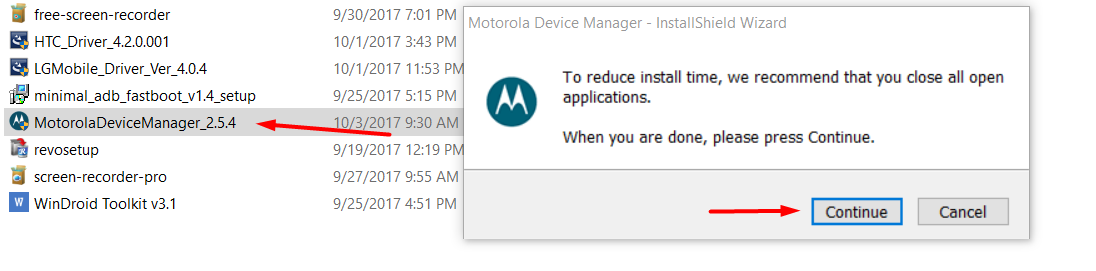Download Latest Motorola Device Manager Setup for Windows (32/64 bits)
Motorola is one greatest mobile manufacturers among Samsung, HTC, Huawei, etc. Motorola is my favorite and I have used many Android smartphones such as Moto X, Moto X second Gen, Moto Droid and Moto Turbo Second. However, I’m writing this article about Motorola device manager because many people don’t prefer to download device’s drivers they just want a simple way out. So, do I. To install Motorola USB drivers I would prefer to install device manager in my PC of course rather than proceeding to a long method. You will find Motorola device manager in this article and you can easily download and install in your Windows 32/64 bit PC.
We have been publishing device manager (PC suite) for best mobile manufacturing devices i.e., Samsung Kies, Sony PC Companion, LG suite, HTC Sync Manager and today’s being Motorola device manager (If you have forgotten your pattern you might wanna try this).
Motorola Device Manager Setup for Windows
With Motorola Device Manager you can easily connect your Motorola smartphone or tablet to your Windows running PC. It is a small tool to establish a connection between PC to mobile or vice versa. You will be able to download Motorola device manager setup for Windows if you follow the steps below (It will work for all Motorola devices):
- Download Motorola Device manager (32.6 MB)
- The software version is 2.5.4
- When your download is complete, run the program
- Just proceed the installation process on the setup window
However, if you are not Windows user but Mac OS, then download DGM image for Mac of Motorola device manager.
If you were not able to connect your Motorola Android smartphones/tablets to your PC, I’m sure that you can do that now. Because Motorola device manager has installed the Motorola USB drivers on your PC automatically by detecting your device model name.