How to Speed Up WordPress With a Plugin
An improved website page speed affects search engine ranking and user-experience and in this article I’m going to…

An improved website page speed affects search engine ranking and user-experience and in this article I’m going to…

Are you confused about Custom Browser Scrollbar in WordPress? Well, yes it’s what made me confused also but after doing little…
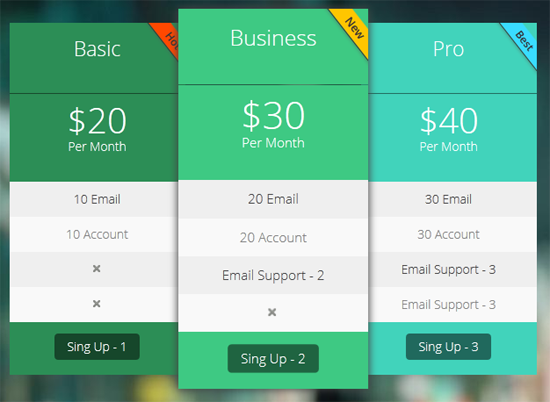
Before I began to write this article, let me tell you that out there are already 5 best…

WP Share adds social sharing buttons to your site, the available services are Twitter, Facebook, Pinterest, Google Plus,…

In this article, I’ll show you guys how to easily enable the Developers Options and USB Debugging Mode…

Having a screen lock on your Android device means that your Android smartphone/tablet is safe, secure from unauthorized…

Looking to get Windows 8.1 Locker on your Android device? Or do you want to add Windows 8.1…
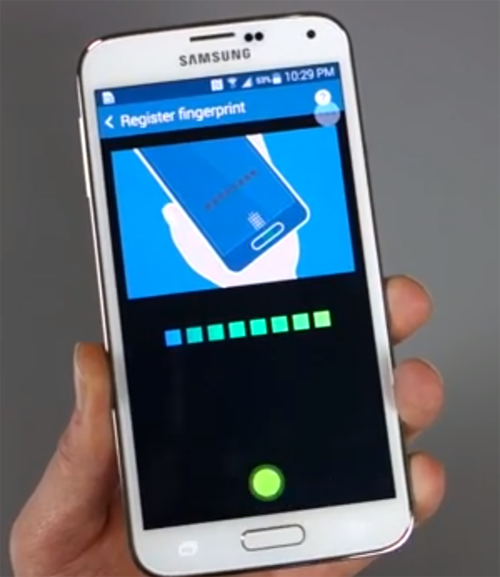
If you have been using Samsung Galaxy S5 then you should know that Samsung has already introduced its…

If you are looking for the easiest way to boot into recovery mode in your Sony Xperia Z1,…
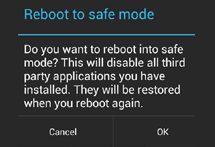
Safe mode is one of the best way to disable third-party applications access, if you are Windows OS…

Samsung Galaxy S4 is a life companion and high-end Android smartphone by Samsung corporation. It has several options…

I have already written a couple of guides for Samsung Galaxy S4 about how to one-click root Samsung…