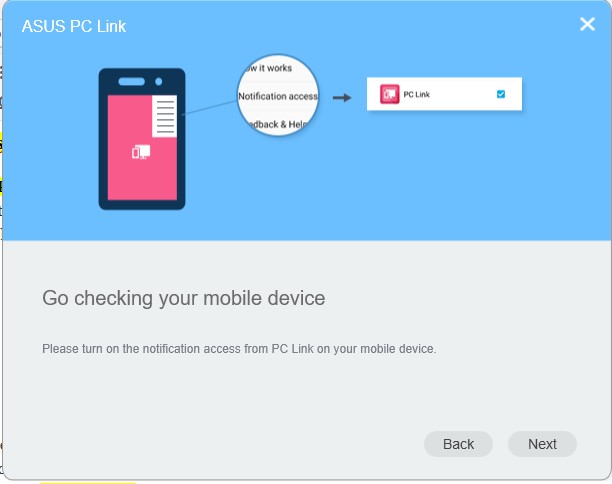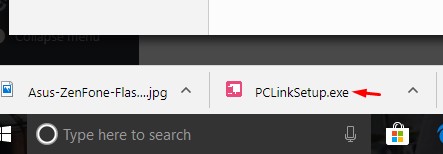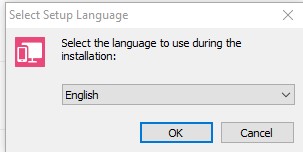Download Latest ASUS PC Suite 32-bit and 64-bit Setup
Like Samsung has kies 3 as PC suite, LG has PC suite, Xiaomi has its own suite just like that ASUS has PC suite for establishing connection between PC to smartphone. You can easily connect your Asus smartphones with your computer after installing Asus PC suite in your Windows. Originally, PC suite comes in Chinese language but when you click the .exe setup file it will ask for language first. So, if you are tried of facing USB driver issues of your Android smartphone then install Asus PC suite today and get rid of PC drivers.
Asus PC suite 32-bit and 64-bit Setup
This is Asus PC suite setup that can be installed on 32 and 64-bit running Windows OS. When you install PC suite of Asus on your PC you can easily be accessing the device from PC through USB cord. You can almost connect all Zenfone series smartphones. Asus PC suite can support only Windows 7, Windows 8, Windows 10.
Yet, it does not support Windows XP, MAC and Unix operating systems. Previously, we had published list of best Asus PC USB drivers for Windows as well. Click here and take a look.
How to Install Asus PC Suite on Windows
- Download the Asus PC suite from official link
- The download will start automatically
- This is where you will see PCLinkSetup.exe in Chrome download bar (Resume downloads in Chrome)
- Just click the .exe file
- The installation window will open
- Choose your language for Asus PC suite and click OK
- Proceed through the installation process and you will be able install Asus PC suite on Windows
- Congrats, that’s how it is done.