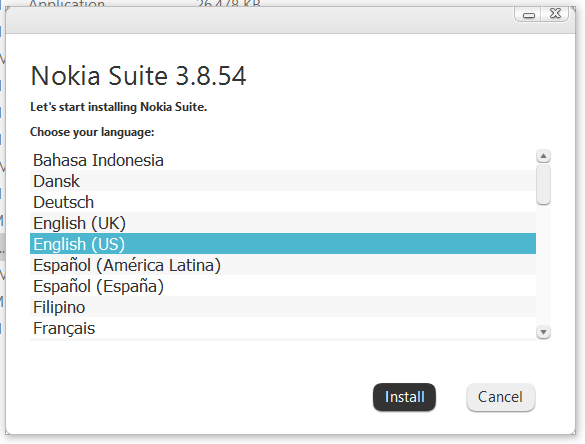Download Latest Nokia Suite for Windows (32/64 bits)
Don’t worry about USB driver errors with your Nokia smartphones anymore because you can install Nokia suite to fix USB driver problems. If you are Nokia smartphone user, then you are lucky to have this new free PC suite for your Windows OS running PC. It can help you to connect your Nokia phone to your PC easily. It detects your Nokia smartphone model and installs the compatible USB driver officially. Enjoy syncing your mobile data in PC and transfer content between the two.
You can not only connect your Nokia with PC with Nokia suite but also get software updates for your phone, backup data and get new street maps. There is more, synchronize your music, photos, and contacts.
Download Nokia Suite for Windows
To download and install Nokia suite, follow the steps below:
- Make sure you meet the system requirements before installing Nokia Suite in PC
- Download Nokia Suite (Right now, available in English and Finnish languages)
- Go to downloads folder and run the download .exe of Nokia suite
- Complete the installation process (It will take a few minutes to install)
Software information
- Version: 3.8.54
- File Name: Nokia_Suite_webinstaller_ALL.exe
- File Size: 101.4 MB
Supported Operating System
- Windows 7
- Windows 8
- Windows 10
- Windows Vista
- Windows XP
Note: PC suite is one of the best ways to install USB drivers on PC, especially when you don’t want to mess around a ton of USB drivers available online. Of course, it is hard to find working USB driver online.