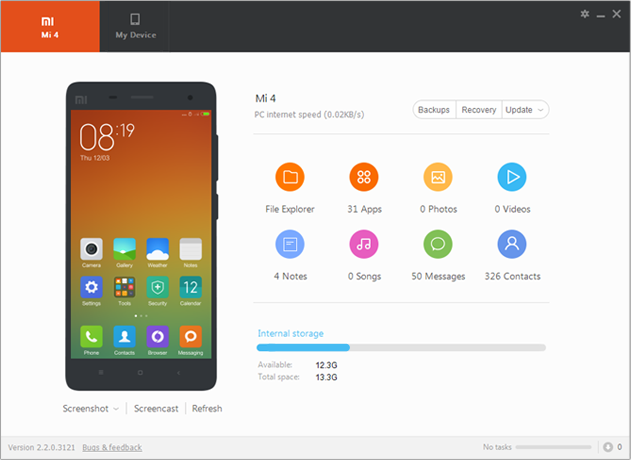Xiaomi Mi PC Suite 3 Free Download (32-bit Setup)
Now, you don’t have to worry about USB drivers because you can download Xiaomi Mi PC suite 3 in your Windows-based PC to be able to manage your documents, music and video files for your Xiaomi Mi smartphones. With Xiaomi Mi PC suite you can easily start to manage almost everything for your Xiaomi phone via your PC. This is really amazing way of making use of your phone to share internet with your PC via pc suite. It is also used as the file manager, flash Mi devices, backup & recovery and custom recovery so on.
In this article, we have shared Xiaomi Mi PC Suite 3 32-bit setup that you can download and install on your Windows running OS to be able to get control over your Xiaomi mi phone. You can use the same PC Suite on various Xiaomi smartphones like Mi3, Mi4, Mi4c, Redmi Note 2 Prime, Redmi Note 2, Redmi 1S so on.
However, if you are facing USB unrecognized error when you try to connect your Xiaomi phone with PC then try this Mi PC Suite 3 and it will fix USB driver issues.
Xiaomi Mi PC Suite Features
- Xiaomi Mi PC suite is the greatest file manager and USB tethering tool
- This will solve the error of several devices not being recognized (USB unrecognized issue)
- Supported Xiaomi devices: Redmi Note 3, Redmi 3, Redmi Note 4G / 3G, Mi 4c, Mi 4i, Mi 4, Mi 4s, Redmi 1, 1s, Redmi 2 and more
Disadvantages
- Unfortunately, this version of Xiaomi PC suite still not support Android 6.0 Marshmallow devices
- Many users have faced “the version of MIUI you are using is too old” error when updating within the Mi PC Suite interface. If that’s your case too, you are strongly advised to download the installer and reinstall it.
How to install Xiaomi Mi PC Suite 3 in Windows (7, 8, 8.1 or 10)
- Just download the file which is original and packaged in .zip file and install it on your PC
- Extract the .zip file then run the installer
- Once installed, try to connect your xiaomi smartphone in your PC via USB cord
- Now, you can perform any task you want such as backups, recovery, updating MIUI ROM, saved files in your phone, etc
Xiaomi Mi PC Suite 3 System Requirements
- AMD processor (900 MHz or greater) or IBM compatible Pentium
- 512 MB RAM or more
- 1024 x 768, 16-bit display (32-bit recommended)
- OS: Windows XP, Windows Vista all SP, Windows 7, 8, 8.1 and Windows 10
Xiaomi Mi PC Suite 3 Technical Details
- Title: Xiaomi Mi PC Suite 3.2.1.3111
- License: Freeware
- OS: Windows
- Language: English/Russian
Download Xiaomi Mi PC Suite 3
Below are the download links that you can click on to download Xiaomi Mi PC Suite 3 on your PC:
Please be sure to comment below your opinion or if you have any problems while downloading this software.