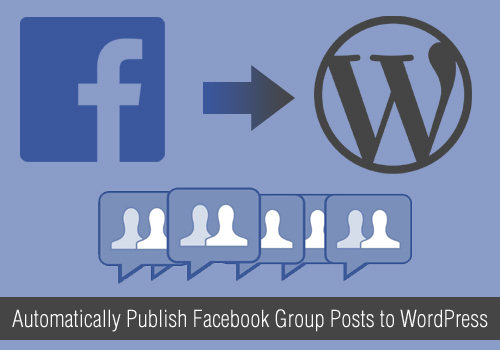How to Embed JotForm to Posts/Pages in WordPress
Let me tell you that we’ve already written an article about how to add JotForm feedback button in WordPress? But in this article I’m going to show you about the complete process of embedding JotForm to Posts/Pages in WordPress.
Embed Form WordPress Plugin
Embed Form can easily add a button in the TinyMCE WordPress post editor from where you can directly embed JotForm forms inside of your blog posts/pages in WordPress. Just create contact forms, surveys, event registration forms, order forms, to your posts.

How it Works?
- Install and activate Embed Form in your WordPress blog
- Simply, go to post/page in which you want to embed your form
- You can see a new JotForm’s button is added automatically by the plugin in the post editor
- Clicking that JotForm’s button from the editor, you will be allowed to choose one of your JotForm forms to embed in posts/pages
- Select your form from your JotForm account
- Save and Preview it (Note: preview screen may not work because it’s somewhat weird. You will have to publish the post to see the plugin is working properly or not)
- Well, your form is embedded.