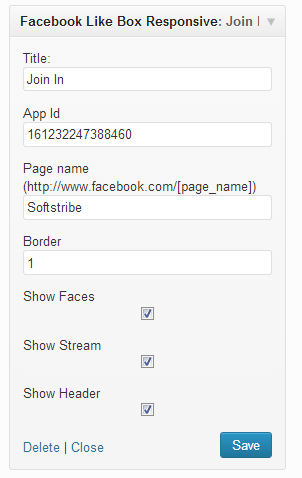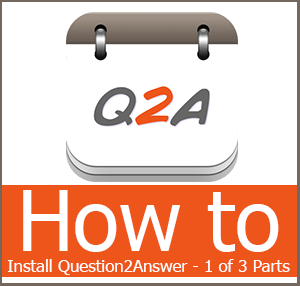How to Add Responsive Facebook Like Box in WordPress
As Facebook has become one of top social networking websites across the world. Facebook allows people to create fan pages for their brand, community, websites, etc. Over the past few years many people have created fan pages for their websites and added a Facebook like box in their websites that will allow their website visitors to join the website community on Facebook too. This gives the website visitors to directly get updates about your website on their Facebook news feed.
Anyways, we’ve already written some articles about Facebook like box i.e, How to add Facebook like box in WordPress, How to promote Your Facebook Fan Page in a Pop-up window effectively, and now writing about how to add responsive Facebook like box in WordPress.
Adding a Responsive Facebook Like Box in WordPress
Facebook Like Box Responsive is a WordPress plugin which let’s you add a mobile friendly (Responsive) Facebook like box in a widget area within your WordPress blog. You can display responsive Facebook like box via a shortcode or by dragging and dropping a widget in the sidebars. The like box will simply take up as much space as you give it – perfect for variable width sidebars or any mobile/tablet website.
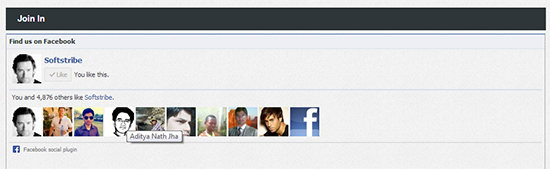
After installing the plugin, you will be able to display the responsive Facebook like box in your blog by simply dragging and dropping a widget named to “Responsive Facebook Like Box” in the sidebar where you want to display the like box. Configure the widget according to your needs by the way.