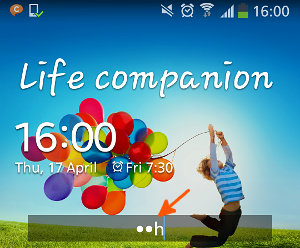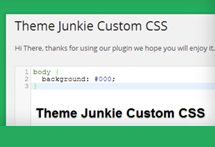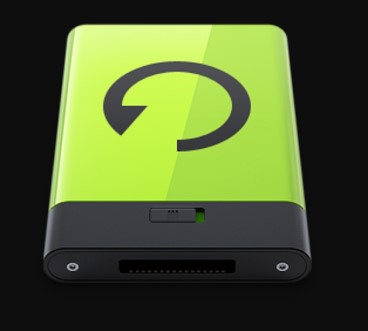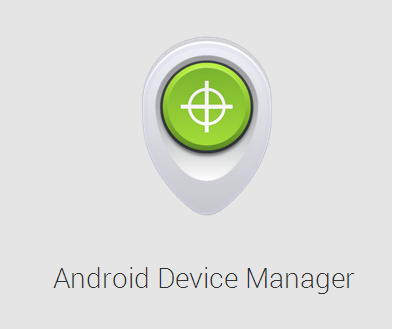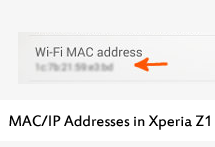Quick Tip: Make Password Field Visible in Galaxy S4 When Typing
Today’s quick tip for my Galaxy S4 users is about making the password field visible when typing the password. Yeah, it’s a good idea and it’ll not only reduce the chances of entering the wrong password but also provide you a clear way to go about entering the password. And by the default Galaxy S4 hides the password when you try to enter it. So, here is the quick guidelines to make password field visible in Galaxy S4 when typing.
Make Password Field Visible in Galaxy S4
Follow the steps below:
- Take your Galaxy S4 and unlock it if locked (With pattern lockers, screen lockers)
- Goto Settings → More → Security and checkbox Make passwords visible
- Once done, the password characters will start appearing as you type them and then turn into password dots one by one as you type the next character as the following screenshot.