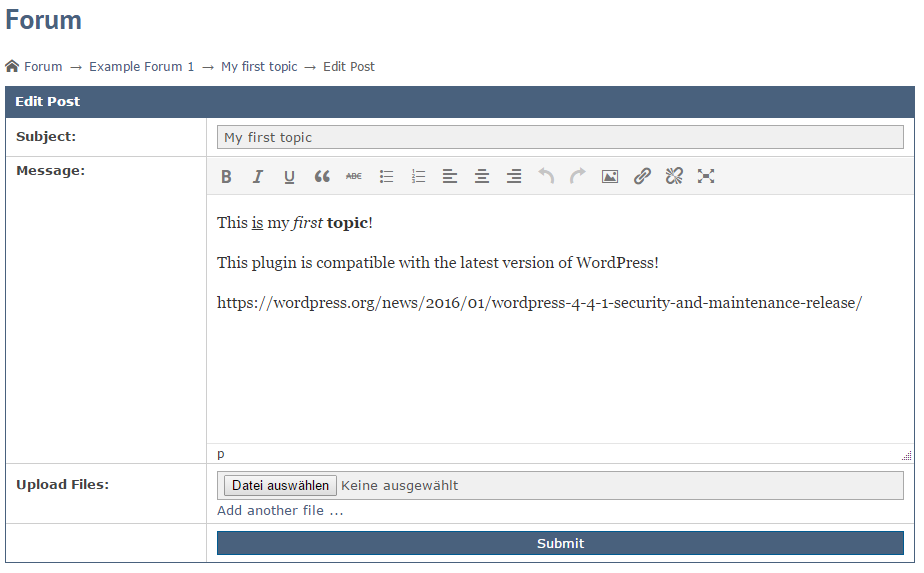How to add vBulletin-style Community Forum in WordPress
vBulletin is the best community forum platform that entirely changed the way we post questions in a community of people where people from related niche reply the answers of questions to help each other. vBulletin is coded with PHP and preserve almost all the features that a forum site needs.
But, vBulletin forum PHP script is not provided for free. Mostly, average people may avoid using it and they will look for alternative forum scripts. If you are also worried about the pricing of vBulletin forum script then don’t worry, we have got your back and brings you a best alternative forum plugin for WordPress. If you own a WordPress blog and want to add a forum section in your blog then you should read the rest of article where I’m going to tell you, how to add vBulletin-style community forum in WordPress.
vBulletin-style Community Forum in WordPress
So, ready to add vBulletin-style Community Forum in WordPress, huh!? Well, sure you are… Asgaros Forum is a really perfect WordPress plugin for people who are looking to enhance the functionality in their WordPress blogs. What asgaros forum plugin does is that it helps you to add for a lightweight forum discussion board.
You can just install and activate the asgaros forum plugin in your blog to be able to a forum section similar to vbulletin. You don’t need to have knowledge about any kind of web languages because of its easy to setup and manage, integrates perfectly with WordPress. It comes with small amount handy features which makes it fast and simple.
Features
- Topic/post management (Remove/Edit/Close/Sticky/Move)
- Moderators
- Permissions
- Powerful editor
- File uploads
- Recent Forum Posts Widget
- Easy color customization
- Mobile device compatibility
- Supports multiple languages
If you have any problem while setting up your first forum board on your WordPress blog, kindly comment below and we will guide you on that.