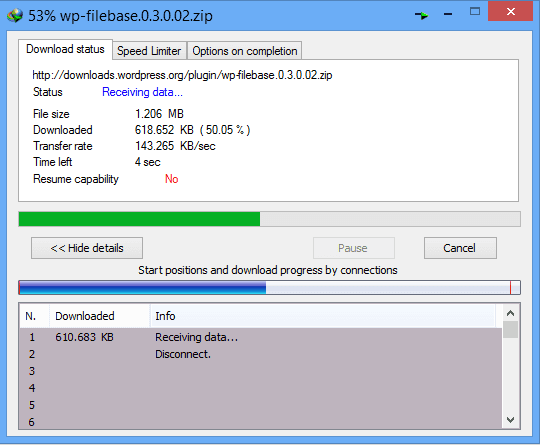I hear a lot about USB driver issues with Android smartphones like Motorola, Samsung but these issues are fixable with PC suites like RSD lite, Samsung Kies 3. Many people are complaining about Xiaomi Mi4 USB driver issues and unable to connect with PC/laptop. It is important to have Xiaomi USB drivers installed in PC if someone is trying to connect it via USB cord in PC.
However, if you don't have USB drivers for your smartphone then you should install Xiaomi PC suite to establish USB connection with PC. With that being said, we had published an article regarding Xiaomi PC suite which is also a good solution if you are trying to establish a connection between your computer and your Xiaomi Android smartphone.
We all know that Xiaomi is a Chinese electronics company which provides all the great technology features to its users just to make sure they are the best solution providers. Xiaomi mainly invests in smartphones, laptops, mobile apps, and other related electronics products. So, to give the best features to the buyers of Xiaomi smartphone they had to bring up with the idea of Xiaomi PC suite.
One of our blog reader comment on our site that please update me the Xiaomi USB drivers on your site so people can download and fix the USB driver issue of Xiaomi smartphones. In this article, you will get 100% working USB drivers for Xiaomi smartphones if you have got one.
Xiaomi USB Drivers [Download]
So, before I begin to share the setup of Xiaomi USB drivers, let me tell you about the issue which our user was facing with his Xiaomi Mi4. He received no USB driver error I have put a screenshot regarding this below saying,
"Xiaomi mi4 not recognize the USB driver ....."
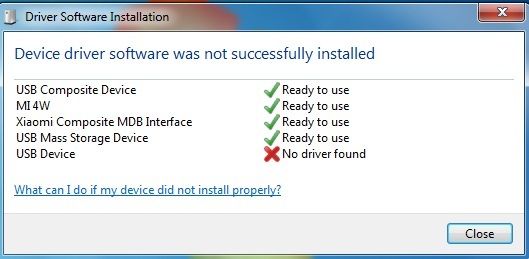
In order to fix the about error for Xiaomi USB port, either install the following USB drivers in your PC or simply install PC Suite of Xiaomi which tends to install the USB drivers in your PC automatically. No matter which Xiaomi device you are trying to connect with PC.