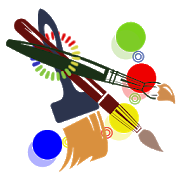Top 10 Painting Android apps in 2024
Painting your thoughts is a great way of relaxing your mind. With a stroke of a paintbrush, you can craft a magnificent masterpiece. Luckily we live in an era where drawing does not need paper and pens anymore. Today you can sketch beautiful pictures on your mobile phones, tablets, and laptops, etc.
We bring, for you, top painting Android apps which can be easily used by professionals as well as newbies. These apps will satisfy your artistic needs – whether you want them for simple doodling or sketching faces. With these painting Android apps you can also create cards for your loved ones, design posters for your colleges, edit your pictures and do a lot more.
Note: The List of top 10 painting Android apps is not in order of preference. You can read the pros and cons from below and decide which one you need accordingly.
Painting Android apps in 2024
SketchBook – draw and paint
SketchBook – draw and paint is a top-class, features-packed and totally free painting and drawing application. Creativity starts with an idea.
This application will enable you to convert your ideas into fully finished artwork. SketchBook has various kinds of sketch pens and paintbrushes with which you can create wonderful paintings. Whether you want some freestyle drawings or accurate shapes, this Android app has it all.
SketchBook app is one of the highest-rated painting Android apps with more than 10,000,000+ downloads and 4.2-star rating due to which we have included this app in our list.
Pros
- Gets frequent updates and hence, new features are always coming for you.
- It has a multiple-layer function with which you can create realistic illustrations.
- Includes dozens of paintbrushes with different kinds of thickness and shades.
- Support for PSD files that lack in many other painting Android apps.
- Multiple online free tutorials for this app are available with which you can use this app properly and more efficiently
Cons
- Users have complained that the app sometimes crashes after prolonged usage. Hence, you are advised to save your progress frequently.
- It can be a bit confusing and complicated for new users due to complex UI.
- The selection tool does not work as efficiently as expected.
Get it from Play Store | Download APK | SketchBook for PC
Infinite Painter
Infinite Painter, as the name suggests, brings the infinite number of exciting painting features for newbies and professional artists. The developer primarily focuses on providing all the complex painting features in an extremely user-friendly way.
With its simple and well-organized UI, even the kids can use this app with ease. It brings all the features that a drawing application should have and at no point, you would feel the need to download any other painting Android application. Starting from basic paintbrushes to advanced layers features, Infinite Painter has it all.
For all the budding artists out there this is a must-have application for you.
Pros
- It contains more than 160+ natural brushes preset.
- Allows you to customize the paintbrush according to your requirement.
- Has a cloning feature with which you can convert your photos into realistic paintings.
- You can move your most used tools to the top bar for better ease of access.
- Infinite Painter also allows you to import and export PSD files.
Cons
- You should keep your data saved as the app may crash sometimes.
- Community art feature is included but it’s not fully functional yet.
- It contains in-app purchases.
- Some users complain that their phone stylus is not compatible with the application.
Get it from Play Store | Download APK | Infinite Painter for PC
PicsArt Color Paint
From the famous Android app developer PicsArt, this is one of the top-rated painting applications available on Playstore. PicsArt Color Paint offers a full drawing suite that allows newbies as well as pros to create high-end paintings. You can customize the paintbrush with your own choice and hence, bring versatility in your work.
You can also add as many layers as you want to create real-like illustrations. Once you have PicsArt Color Paint downloaded on your phone, you would not need any other painting Android app.
PicsArt has more than 10,000,000+ downloads and 4.1-star ratings compel us to include this app in our list of top painting Android apps.
Pros
- Symmetric drawing that has a rotating axis
- Textured Brush – allows you to draw with beautiful textures
- Wide collection of customizable brushes
- Multiple layers feature
- Extended Color Wheel to choose any color you desire
- Auto Recovery – This is a very cool feature as it allows you to recover your data in case the app crashes or you fail to save it in the first place. This feature is offered by very few painting Android apps
Cons
- Users have a complaint about a zoom glitch which leads to automatic zooming out of paintings
- The app might crash sometime
- Prolonged usage can lead to leg and excessive battery consumption
Get it from Play Store | Download APK | PicsArt for PC
ibis Paint X
ibis Paint X from the developers ‘ibis inc.’ is amongst the highest-rated Android application in the category of Art and Design with a 4.5-star rating and 50 million downloads across all Android platforms.
The application offers an online YouTube tutorial which can make your user experience extremely simple and straightforward. ibis Paint X offers more than 2500 materials along with 800 fonts.
It also provides 325 customizable brushes and 63 exciting filters so you can create splendid artwork in minutes. No need for a laptop anymore. With this perfect painting app, you can create professional paintings anywhere anytime.
Pros
- Smooth drawing experience at up to 60 fps
- Variety of pens and brushes including dip pens, digital pens, airbrushes, fan brushes, etc.
- Layer feature – allows you to add as many layers as you want.
- Recording feature – you can record your drawing experience in a form of video and share it online with others
Cons
- Requires in-app purchases and has advertisements
- Adding excessive layers may lead to a laggy experience and the app might crash as well.
- Users have to save each layer independently rather than saving them collectively as one
- May need users to go through tutorials in order to understand the features completely.
Get it from Play Store | Download APK | ibis Paint X for PC
PaperColor
PaperColor is an extremely lightweight painting app with which you can draw as well as learn the art of painting. Whether you are sitting in your TV lounge or looking forward to killing time in a long flight, with this app you can draw wonderful doodles and extremely realistic sketches in no time.
Painting with this app is as easy as it gets. Even kids can learn and draw with PaperColor. 10,000,000+ downloads and a 4.2-star user rating makes this application a must-have in our list.
You can also use your phone’s stylus to make sketching realistic and simpler for yourself.
Pros
- Handwritten signature at the end of your painting
- You can convert your pictures into painting with ‘Draw on Picture’ feature
- Wide range of colors in the color library to match the real like colors
- Paintbrushes of various sizes and shapes
- Lightweight with a download size of just 16mb
Cons
- The app is not compatible with Google Chromebook
- Users need to pay to get extra features which might be a con to many
- Requires frequent file saving as there is a risk of losing progress when the application crashes
- Adding multiple layer feature is not available for free users
Get it from Play Store | Download APK | PaperColor for PC
MediBang Paint – Make Art!
MediBang Paint – Make Art ! is a free and lightweight app that can be used to create digital paintings as well as comics. It comes with various customizable brushes, a large number of fonts and pre-made backgrounds on which you can create your beautiful sketches.
The best thing about MediBang Paint is that it is not only available on Android but also on iOS, Windows and Mac OS. This allows you to easily transfer your projects amongst different platforms.
It also gives free cloud storage online with which you have your work saved for lifetime. The phone version of this painting Android app is as good as the desktop version.
Pros
- Free online cloud storage
- Multiplatform app support for easy transfer and sharing
- Lightweight with simple minimalistic User Interface
- 100+ free brushes with different sizes, shapes, and consistency
- Comic Creation feature – has various comic like backgrounds and fonts
Cons
- Excessive advertisement can be annoying sometimes
- Prolonged use of the app might lead to an accidental crash
- Lack of liquefying tool might be an issue for some users
- The multi-touch drawing feature is not available
Get it from Play Store | Download APK | MediBang Paint for PC
Adobe Illustrator Draw
Adobe Illustrator Draw is the official painting app from the famous developers ‘Adobe’. This app has been nominated amongst Editor’s Choice on Google PlayStore and has won many awards like the Tabby Awards for the Creation, Editing and Design.
It is a highly professional application with all the features that a drawing application should have. The best thing about this application is once you are done with your painting, you can save it and edit it further on Adobe Illustrator or Adobe Photoshop to make your work even better.
It also includes support for the PSD file with which you can share your work on laptops as well.
Pros
- Up to 64x zoom for fine details
- 5 different and customizable pen tips with adjustable size, shape, and opacity
- Multiple layers and images support
- You can also rename and edit each layer separately to make it easier for yourself
- PSD file support feature is also present
Cons
- Might require some beginners to go through online tutorials in order to understand some features
- Adding a large number of layers can make the app slow and choppy
- Some users complain that zooming in and out is quite hard to perform
- Lack of landscape mode might be an issue for large screen users
Get it from Play Store | Download APK | Adobe Illustrator Draw for PC
Paint
Paint is a simple application just like the one on your PC. If you are looking for a doodling app to kill your time then this is the best choice for you. Using this app is so simple that you can download it for your kids to bring the inner artist out of them. Paint is an extremely lightweight app (1.1mb) that can easily work on old as well as new phones.
Using the stylus on this app will make your experience even better. Having more than 10,000+ downloads and 4.4 stars rating on Google PlayStore, this app has to be included in our list on top 10 painting Android apps.
Pros
- A large number of customizable brushes, pens, and pencils available
- Extremely smooth and lag-less experience without app crashes
- Easy to use for the people of all ages
- Occupies full screen on your phone to make painting easier for you
- Multi-touch drawing support
Cons
- The zoom feature was removed in the latest update. The developers ensured that it will be fixed in the future update
- Tapping undo buttons quickly can cause the app not to undo things properly
- Adding text feature is not available currently which can be an issue for some people
Kids Paint
As the name tells, Kids Paint is an app specifically for children to make their creative skills sharper and to bring the best out of them. Kids Paint is pretty easy to use allowing the kids to doodle and draw whatever they want.
Developers have ensured that the features are easy to access by children without any supervision. So now let your kids have the best painting experience by using this lightweight painting Android app.
Pros
- Completely free, lightweight and easy to use
- Has a color plate with a large number of colors to choose from
- Music option for kids to listen to music during the drawing
- No advertisement – Allows kids to have uninterrupted drawing experience
Cons
- No option to add text in your painting
- No direct zoom option available
- Prolonged use can make the experience slow and laggy
Paintastic: draw color paint
The Paintastic is another top-class features packed painting Android application that allows you to make exciting paintings as well as design logos and greeting cards. You don’t have to be a graphic designer to use this application.
The app is so easy to use for a beginner as well as kids can use this without facing difficulties. It brings paintbrushes of various styles like a blur, emboss, neon, outline that gives you a freehand to draw whatever you want. You can add photos from your gallery and add text to them to make greeting cards. You can also directly share these cards with your loved ones via WhatsApp, Facebook, and Twitter, etc.
Pros
- Easy to use selection tool that allows you to select, edit and erase the things you want
- Add text – with various fonts and styles
- Predefined shapes – like frames, smileys, body figure and basic geometrical shapes
- Well-designed color picker and unique multicolor feature
Cons
- Some users complain of slight delay while drawing
- Excessive advertisements can be annoying sometimes for users
- No smudge blender tool