Custom ROMs for Sony Xperia 1 VI
Best Custom ROMs for Sony Xperia 1 VI Looking to upgrade or enhance your Android experience on the…
Best Custom ROMs for Sony Xperia 1 VI Looking to upgrade or enhance your Android experience on the…

Today, we are living in the world of smartphone technology, where manufacturers are constantly introducing innovative features to…

We know exactly how pop-up ads on Android disrupt the browsing experience. Auto-playing video ads are unpleasant and…
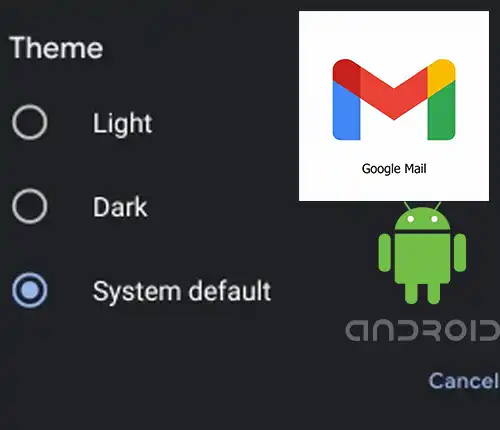
Gmail is one the most used mailing system throughout the world, even though the feature to enable Gmail…

Now no need of writing a WiFi password on a piece of paper and handing it over to…

Do you want to hide apps without rooting your Android device? In this article, we will guide you…
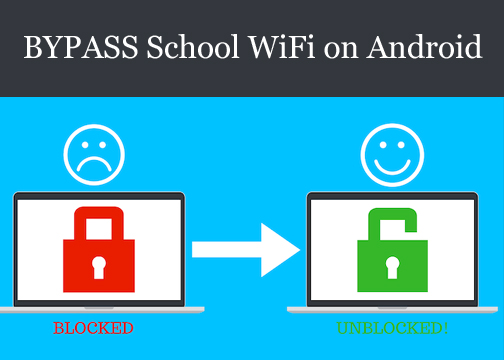
As the title of the article says, and yes this article sheds light on how to bypass school WiFi on android.
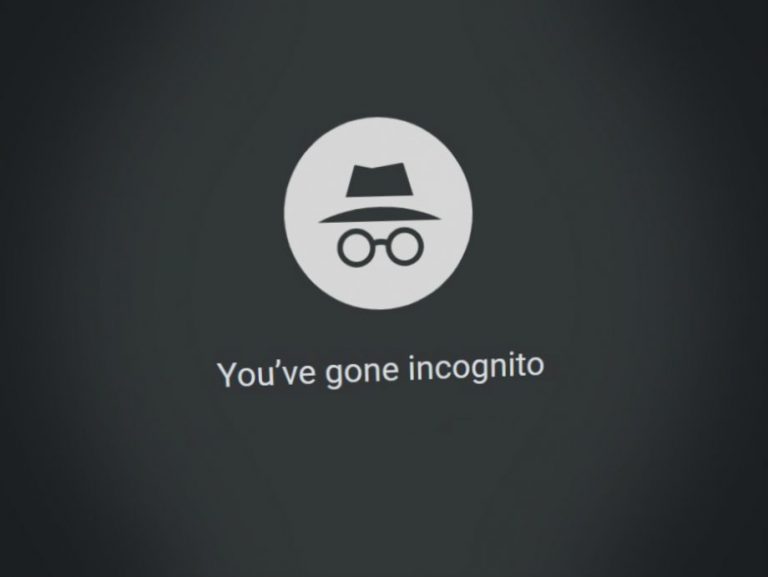
Surviving from this modern age of technology has become hard, there are threats are everywhere. We as human…

Welcome to 101 Android on Softstribe, and we intend to provide high-quality updates about how to fix bugs…
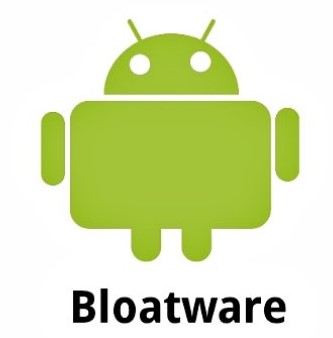
The default Android programs installed on Android smartphone by the manufacturer are known as Bloatware. In Samsung Galaxy…
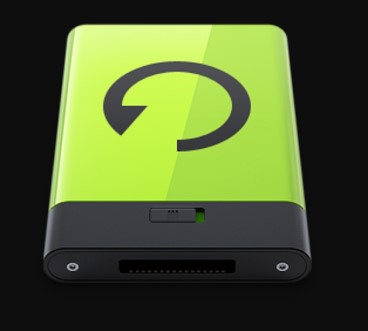
In this age of technology, it is hard to manage things as you dream. But, the great Android…
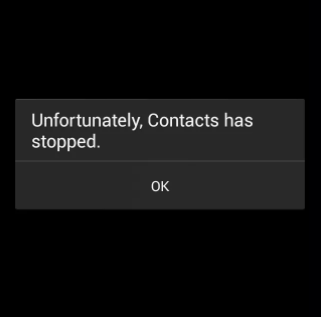
If you are an Android user, then I guarantee you that you must be familiar with unfortunately app…