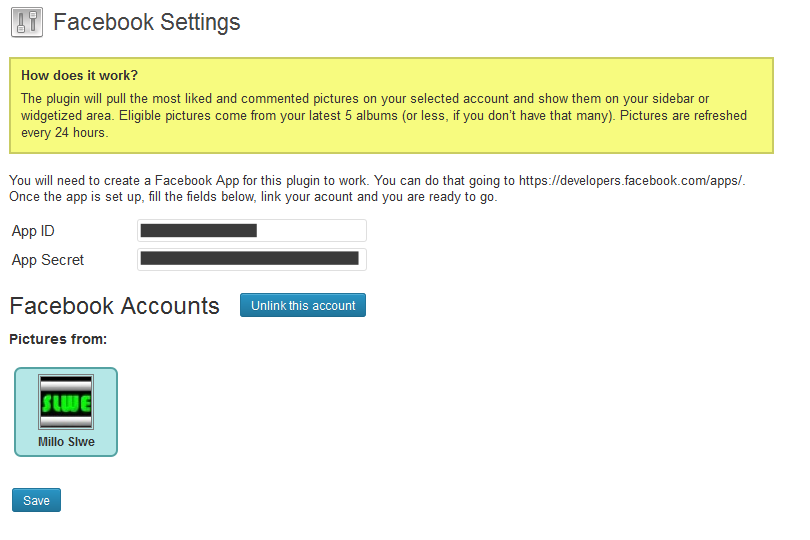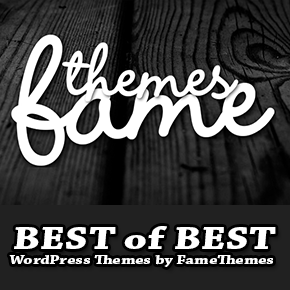How to: Add Facebook Profiles Pictures into a Widget in WordPress
In this article, we’ll show you how to add Facebook profiles pictures in a widget in WordPress. Because by now we can easily add a widget to display Facebook profiles pictures in your WordPress sidebars/footer. However, the frequency of displaying the pictures in a widget is based on most commented and liked on a picture.
Facebook Pictures is a WordPress plugin which embeds the most commented and liked pictures from Facebook in your WordPress widgets section. This simple plugin allows you to include albums and embed pictures from your Facebook account into your WordPress blog.
How Facebook Pictures Plugin Work?
Follow the steps below to connect Facebook account with your WordPress blog:
- First of all you will have to install Facebook Pictures in your WP blog
- Now go to Settings → Facebook Pictures
- You can see on the plugin settings page it requires you to add Facebook App ID and App Secret. So, in order to get these keys you’ll have to create an application on Facebook
- Facebook’s Developer Page