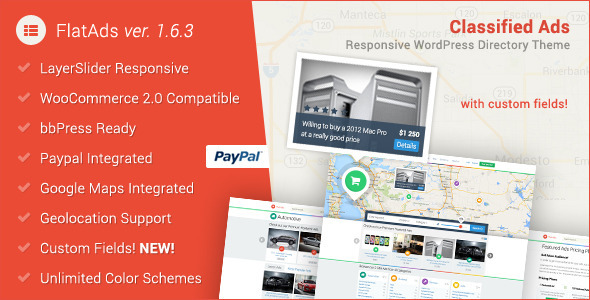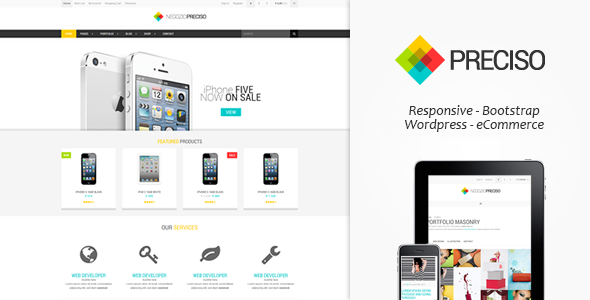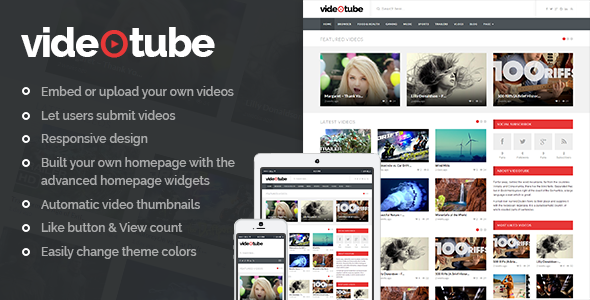What Kind of Websites Can You Build With WordPress Besides a Blog?
 If you are here, I bet you’re going to learn at least one new thing from this article!
If you are here, I bet you’re going to learn at least one new thing from this article!
This post lists just a portion of a lot of things that one can do with WordPress. I believe WordPress is going to go beyond boundaries in a good way and that should be it. Beside being used a blogging platform, WordPress is capable of a lot of other things, functionalities and features. Matt Mullenweg, co-founder of WordPress told, according to a survey, 69% of WordPress users use it as a CMS, 20% chose it as a hybrid blog/CMS, only 6% as a blog and 7% for an app platform.
Yes, it’s 6%. That’s the percent of WordPress users who specified their use of WordPress as a blog.
Majority of users use it as a content management system, which is a system used to manage content on the web. WordPress is popularly known as a blogging platform, but evolved to be a CMS over years. Shall we dive now?
#1 Build a Coupon Website
Those who think of WordPress as just a blogging platform, think again. WordPress is a content management system and holds the capability to do amazing things beyond pure “blogging” thing. Building a coupon website using WordPress can be done within minutes. The fact that WordPress is an open source script welcomes developers to contribute by developing plugins and themes. That’s why we always have a plugin to perform a particular function.

How to build a coupon website?
Clipper is a premium WordPress coupon theme, it has been built specifically to allow WordPress users to build a coupon website within minutes. It offers a ton of options and preferences to its users. You can set it up the way you like. To set up a coupon website, where visitors are able to access coupon codes, copy and use them is just as easy as is installing any other theme in your WordPress site.
[sociallocker]
[button url=https://softstribe.com/wp-content/uploads/2014/07/softstribe.com-What_Kind_of_Websites_Can_You_Build_With_WordPress_Besides_a_Blog.pdf icon=download-2]Download PDF[/button]
[/sociallocker]
In a nutshell:
- Purchase Clipper theme
- Install and activate it
- Configure it according to your preferences
- Start adding stores and sharing coupon codes
Done.
Other resources
– How to Create a Coupon Website Using WordPress (from this site)
– Clipper WordPress Coupon Theme
– Couponize WordPress Coupon Theme
#2 Let’s Build a Discussion Forum
Automattic, Inc. is the company behind WordPress. It was founded by Matt Mullenweg, popularly known to be co-founder of WordPress. Automattic manages to run several projects including WordPress, Jetpack plugin, Akismet, bbPress, et cetera. bbPress is a forum script. It does also have a plugin that allows a WordPress site to be turned into a discussion forum. Installing and activating this plugin will create a new forum page into a separate directory. You can add this directory link to your navigation and let visitors easily access this page through navigation menu. It is known for its ease of use and lightweight.

The thing about bbPress is that it is a plugin, can be integrated in a WordPress theme. Though, unlike its competition including Vanilla (a forum software) it does not have plenty of useful features, but it is definitely great because it comes as a separate plugin and individual software too. You can install it in your WordPress site, configure relevant settings and have a discussion forum in action, right away.
A couple of points that need clarification:
- bbPress is a sister project of WordPress
- It comes as a separate script as well as a WP plugin
- It does not reside in WordPress core though
For those of you, looking to know what a bbPress discussion board looks like, here are a few examples:
Examples mentioned above are no doubt demonstrating intelligent use of bbPress. These sites have integrated bbPress plugin. Example #1 i.e. Dall’Uva has self-hosted WordPress, integrated with bbPress, further has an eCommerce store aside. That’s what we call the real use of WordPress.
How to use bbPress (WordPress way)
There are two ways of using bbPress; former is via WordPress plugin, later is installing the script separately. I’m describing the former process in a nutshell.
- Install and activate bbPress (plugin)
- By default, forum is installed in example.com/forums
- You can configure various settings via Settings > Forums
Other resources
– How to Add a Forum in WordPress with bbPress (from WPBeginner)
– bbPress official plugin repository
#3 Create a Portfolio Website
There are hundreds of marketers, programmers – you name it – and artists in general, who do not have their portfolios set up online. Digital world is ever-expanding, and there’s no ‘perfect time’ to get on the board. If you’re a creator of things, do good work and want the world to see it – getting your portfolio online is the way to go! Especially designers must step in this thing. There are many web services which allow web designers, artists, programmers, etc. to set their custom portfolio page via their website. Behance (by Adobe), Dribbble and the likes are there to help.
But having a separate website either solely with purpose of showcasing your work or otherwise is great for leaving an impression over prospect clients/employers. What do you say? I don’t find anything wrong that way! The bad thing about showcasing your hard-done work at somebody else’s website is that there is clear competition. Now that your prospect client/employer is finally seeing your work, you certainly wouldn’t want him to get distracted by others’ work, or do you? That’s why portfolio website is a better option.

There is a great number of portfolio themes for WordPress. Head over to ThemeForest, you’ll find great themes there. Pick one, purchase and simply use it just like you would any other ordinary WordPress theme. There’s no rocket-science required.
Other resources
– Avalance, WordPress Portfolio Theme
– Ultimate Guide to Using WordPress for a Portfolio (from Smashing Magazine)
– 10+ Best WordPress Portfolio Themes of 2013 (from WPBeginner)
#4 Build a Photo Gallery Website
A lot of photo gallery websites are there running on WordPress script. The fact that they’re leveraging WordPress like hell is hardly known to most. If you’re a professional photographer, there are WordPress themes available to turn a site into a photo gallery kind of experience. This is the solid way for photographers to showcase their work. Now that you’ve worked hard to get that snap from your favorite angle, it’s time to present it to your audience in a good way.
There are free as well as paid WordPress themes available. Of course, free is tempting because it’s free. But don’t you forget to read this before using a free theme, once you’re done reading this. ThemeForest is a popular marketplace, especially their WordPress themes are always recommended. You can find a photo gallery theme for yourself there.
If there’s any confusion how to proceed, the next thing is to purchase your favorite theme, and use it as an ordinary theme.
Other resources
– 20 Best Free Photography WordPress Theme (from WPMU)
– How to Create a Photography Website with WordPress (from Tuts+)
#5 How about a Directory Website?
An online web directory is not a search engine, does not list websites by keywords; instead it lists websites by categories and subcategories. The websites listed there are usually not crawled by search engines and put there by humans manually. Before search engines even existed, directories were there to help users get relevant information and find specific websites. There are niche-focused directories available too, meaning the kind of directories that feature a particular list of websites like a directory for shopping sites.
Creating a directory website is not something that general population might be interested into, but I listed this anyway as it is one of the untypical and lesser-known uses of WordPress. Again, there are themes and plugins for this purpose too. All you need to do is obtain the theme, install, activate and configure it accordingly your preferences. That’s it.
Other resources
– Vantage, WordPress Directory Theme
– 8 Best Tools to Build a WordPress Directory (from Blogsite Studio)
#6 Classifieds Website with WordPress
Classifieds are a form of advertisements usually found in either online or offline newspapers. These are short advertisements as they are charged by line. These are cheaper ads, typically by individuals having something to buy or sell. Advertisements in a classified paper are arranged by categories like “For sell – Kitchen“, “Wanted – Opportunities“; hence, such a paper has come be to named as a classified.
There are publications both online and offline with a section/page particularly assigned to contain classified ads, also newspapers solely for this purpose. For newspaper websites with classified as a feature, WordPress has got great tools to help.
If you want to create a classified website using WordPress, use FlatAds, a classified WordPress theme.
Other resources
– ClassiPress, WordPress Classified Theme
– 10 Amazing WordPress Classified Themes and Plugins (from IndexWP)
#7 Build a Review Website
I see a good amount of review websites and they earn a great deal of money by simply writing reviews about products they have and bought and used (though not necessarily). Although, this requires investment in first place, but is definitely good for long-term income. Put yourself in a shopper’s shoes – You’re deciding to add that web hosting service to your cart, you’re spending hard-earned money. You certainly wouldn’t want to be disappointed by the performance of this product, later. Hence you research about the product and try to know about this product by reading reviews.
That’s how it is. A website created exclusively for the purpose of publishing un-biased reviews is highly required, in my opinion. And, it’s also got a lot of potential in the long run.
WP-Review is a nice WordPress plugin. What it does is that it adds review schema to the post. Review schema is a markup that tells search engines to display review summary from SERPs. It is great for sites with a lot of non-review content, but certainly is not for review sites as a whole.
Other resources
8 WordPress Themes and Plugins for Creating a Review Site (from WPMU)
#8 Need a Membership Website?
Member-specific websites are created to give users certain access to content, website in part or in whole. Such websites typically offer subscription plans for users to choose from. Creating a membership website using WordPress is almost same as is using WordPress for pure blogging. One just uses a plugin/theme providing specific features that help in maintaining the site.
Often we are encountered with clients who want the type of websites which does not give a particular product of theirs to users unless they perform a required action. Membership website is what they are referring to.
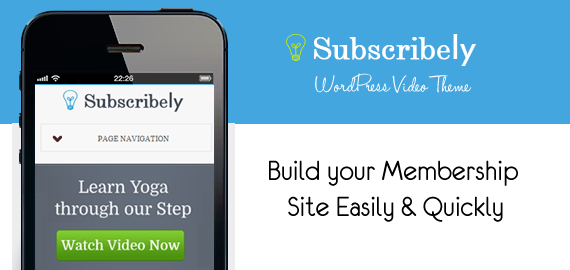
Other resources
– How to Create a Membership Site with WordPress Using Premise (from WPBeginner)
#9 Set up Store Online
Real world is great, after all it’s real. It makes people connect, shop and all that face-to face. But as virtual world is making things easier than ever. And, a lot of people who someday used to run their business in real are now gradually shifting themselves to the online world. Just like in real world, they need a store. A store is a place where a product is sold, you know. So the people need stores.
An eCommerce website is that store. It is a functional website with a shopping cart built-in, you can add items available to the cart, check out, pay and get your thing. If you’re new to WordPress, have business offline already or want to sell product(s), you will need an eCommerce website. WooCommerce is a free WordPress plugin that will set you up an online store with a lot of functionality. There are many extensions available for this plugin. These expand the functionality, when used, of course. Though WooCommerce is free, but its extensions are not. And by the way, developers get to eat too.
Other resources
– WooCommerce, WordPress eCommerce Plugin
– 260+ WordPress Themes and Plugins
#10 Start Aggregation Website
Want to create an aggregation website that aggregates content from various websites on a topic or otherwise and present in one place? Yes, you can that via WordPress. What Reddit, Digg and their likes do? They aggregate content! They have certainly grown over years, have many great things aimed. But their basic foundational task is to aggregate. WordPress, again, has got tools to turn a website into an aggregator.
Other resources
– Accumulo, WordPress Alltop-style Aggregator Theme
– WP-Drudge, WordPress Aggregator Theme
#11 A Business Website? YES!
By default WordPress shows blog posts being posted on homepage in a reverse chronological manner. That’s changeable. A lot of websites running on WordPress have done this and for better user-experience or something turned their homepages into landing pages. Just a little configuration in the Reading section via Settings tab, and you have a static page as your homepage. Read this guide to learn more about this.
Utilizing the wild powers of HTML, CSS and PHP you can create a very beautiful static web page. Or, if what I said in last sentence got you into frustration, don’t worry there are plugins to design a beautiful page. Premise, a landing page designing plugin by Copyblogger Media, LLC., is one among those plugins.
For a detailed guide on using Premise, read this article by Joel Runyon at Social Mouths.
Other resources
– How To Build A Killer Landing Page In 20 Minutes Using Premise 2.0 (from SocialMouths)
– The Beginner’s Guide to Setting Static Front Pages in WordPress (from Tuts+)
#12 Start a Video-Sharing Website
WordPress is a Content Management System, I emphasize. Content management system is a medium of managing content (be it video, images or plain text) on a website. That’s why it goes beyond what a blogging platform like Blogger can. Among other things that one can do with WordPress is that one can build a video-sharing website using WordPress.
All it takes is a WordPress theme. Yep.
Other resources
– VideoTube, Video Theme for WordPress
Conclusion
Ah, I’m tired now. It took me a couple of hours to put together this information and it’s worth it. There’s a lot of functionality and features that can be added to a website with the use of WordPress script. All one needs is creative use of themes and plugins available. I love WordPress, and will say that again and again. It has allowed millions of individuals to be able to contribute to the development of Web in infinite ways.
Time for lunch!