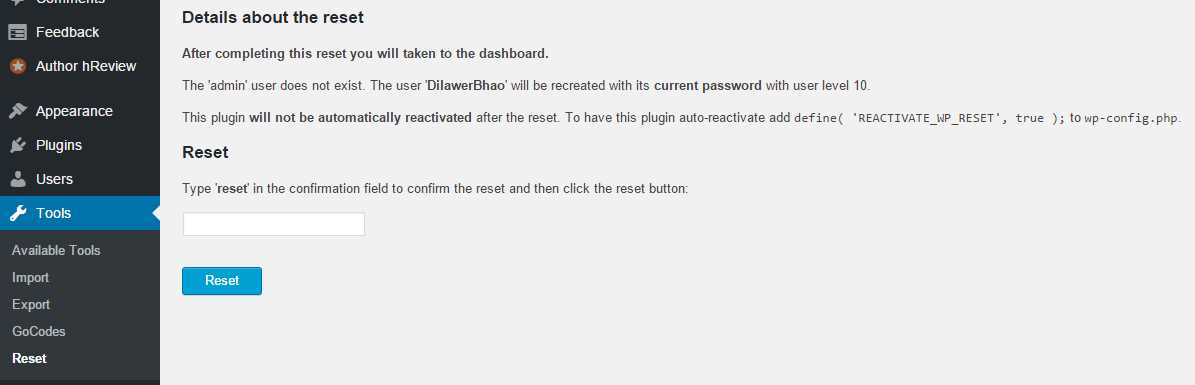How to Reset WordPress Database if Import Theme Demo Fails
WordPress have been helping people for years now and it has been a great journey to create websites with ease by installing and activating theme and plugins to add features like rating system, Facebook like box, social sharing buttons, and so on. Alright, the point is you can simply build a great site on WordPress by just installing a theme of your choice and no doubt that you can create more than 12 types of different sites with WordPress today.
However, we have already published many guides on WordPress to help beginner users and today we are going to write about how to reset WordPress database if import theme demo fails.
Warning: Don’t apply this on your already running site, because this method will actually remove everything like posts, pages, custom post types and gives you a default install of WordPress so you can re-import theme demo on your WordPress site.
How to WordPress Reset by just saying ‘Yes’?
WordPress Reset is a really amazing plugin that resets the WordPress database back to its defaults to make your realize you have a pure new WordPress installation. It helps you to deletes all customizations and content. However, it will not affect any WordPress core files or theme/plugin files because it does not modify those files but only resets the database.
Note: This plugin is mainly developed to help plugin and theme developers. But you are welcome to use it without any restrictions. Just saying! use it unless you know what is aims to do… Make sure you read the warning message above before you start using WordPress reset plugin.
- After the plugin is installed, go to Tools > Reset
- In the blank field, just type in: reset and click the button Reset
- That’s it. Great now you have default WordPress installation
The plugin will add an entry to the Admin Bar under the site title and has the ability to reactivate itself and other plugins after the reset.