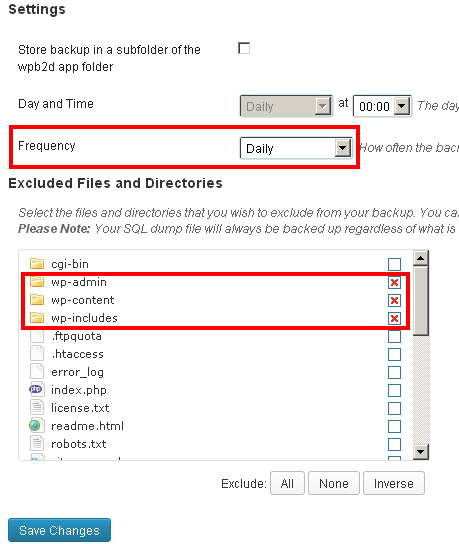How to: Backup Entire WordPress Blog Directly in Dropbox?
Taking backup of your WordPress blog is very essential if you want your blog secure from hackers. Because these days many WordPress blogs are being hacked, it’s now become common. In this article I’m going to show you how to backup your WordPress blog directly in your Dropbox account. Dropbox is not just a storage service but it’s a fastest, secure, and important tool to keep your blog backup in a secure place. Dropbox is a free service that lets you bring your docs, photos, and videos anywhere and share them easily.
Read: Top 10 Alternatives of Dropbox

WordPress Backup to Dropbox
WordPress Backup to Dropbox is a free plugin which aims to backup your entire WordPress blog directly in your Dropbox account on regular basis. Using this plugin is quite simple and easy… Lets you setup your backup cycle in a few minutes giving you peace of mind that your precious blog posts, media files and template changes are backed up. If you want to use Dropbox to backup your blog daily you will need to create an account of Dropbox first. On signup you will receive only 2 GB data storage.
How it Works?
Follow the steps below to backup your entire blog in your Dropbox account automatically on regular basis:
- Download Dropbox for WordPress
- Navigate to WPB2D > Backup Settings
- On the page click the button Authorize
- Now signup on Dropbox if you don’t have an account already or login with your existing account
- Here you will have to allow the API Request Authorization to connect the WordPress Backup to Dropbox plugin with your Dropbox account, click the button Allow
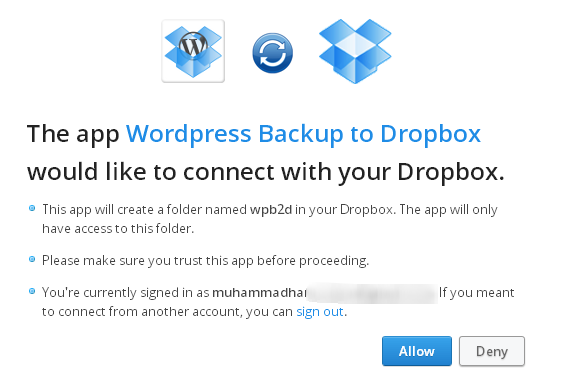
Once your Dropbox account linked with plugin you will start accessing the plugin settings page where you will have to setup which files and folders should be backed up and when.