How to Download and Install WhatsApp in PC/Laptop
WhatsApp Messenger is a cross-platform mobile messaging app which allows you to exchange messages without having to pay…

WhatsApp Messenger is a cross-platform mobile messaging app which allows you to exchange messages without having to pay…

Yoast is one of the best WordPress developers team out there on internet who have already served WordPress…

In this article, we’ll show you how to add Facebook profiles pictures in a widget in WordPress. Because…

In this article, I’ll show you how to add social sharing buttons in WordPress and basically these social…

Tabs is a best way to elaborate and organize things in a better way. It is a good…
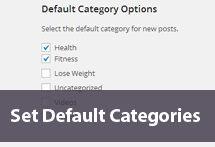
Setting up pre-defined default categories in WordPress maybe a good tool for many of us out there. Because…
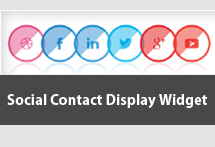
In this article, I’m going to show you how to create a social media links widget in WordPress…

We know that jQuery is one of the best multi-browser JavaScript library designed to simplify the client-side scripting of…

Maintenance mode is one of the best idea that can use on under construction websites. In this way,…

If you have decided to do some currency trading, and make some extra money from Forex (Foreign Exchange)…

We know that Odin is the most popular tool used by Samsung users to [glossary id=’16820′ slug=’flash-custom-roms’ /],…

Dragging and dropping is really a great feature that save our time in many aspects. In this way,…