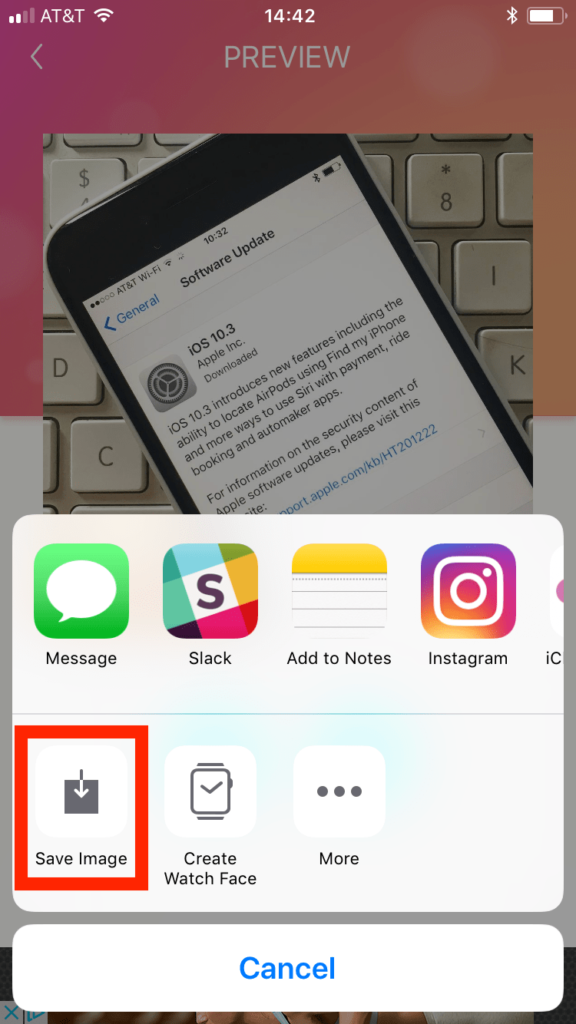iOS 101: Download Instagram Photos/Videos in iOS
It’s been pleasure guiding you about Android 101 basics so far on Softstribe but now I’m going to put together some iOS tutorial, iOS tips and tricks, etc. One of my users was looking to download Instagram photos/videos in iOS but he was not able to do that. Because Instagram don’t allow download feature by default.
Sometime, we really enjoy some Instagram random photo or video and we try to save it to watch later but Instagram lakes download feature in his app by default. Don’t worry, you can save Instagram photos and videos on your iOS phone if you follow my guide. Where, I’m going to show you how to download Instagram photos and videos in iOS. With that being said, Instagram don’t allow its users to download people content due to copyright laws but still tech savvy people can easy find a way to download Instagram videos or photos in iOS iPhone or Android.
Quick tip: Save photos and videos from Instagram
If you are trying to learn how to save photos and videos from Instagram using iOS apps. Out there are many iOS apps available to help you save photos and videos in iOS.
You might won’t install these apps because they contains in-app purchases, ads, and they are not good looking by user-interface. But the best part is, they work. I have tried many iOS apps but I like to save photos and videos from Instagram using Regrammer.
Steps to store photos and videos from Instagram in iOS
- Download Regrammer (Free)
- The photo or video you want to download, and select Copy Link (see screenshot)
- Now, launch Regrammer app
- Paste the link into the box, then hit Preview
- Tap on Share button and Save Image to your Camera Roll in iOS
That’s how you can easy save your Instagram photos and videos in iOS.