There are some issues downloading apps from Google play store sometimes and people complain about it. Similarly, one of our reader were having problem downloading Android apps in his/her Android 4.2.2 JellyBean. I started to figure out solution for this issue because it seems like a normal issue regarding apps i.e., Google play services and Google Play store. After looking around, I figured out the problem and realized, I must write an article on this issue for my readers and followers.
Let me elaborate it a little more about the error. If you have also come across this kind of issue while downloading apps from Google play store then you shouldn't have to panic about it because we have got your back. Error appears when you try to install Android apps from Google Play Store:
Error retrieving information from server.[RPC:S-5:AEC-0]
Error while retrieving information from server rpc s-3
[sociallocker]
Download PDF
[/sociallocker]
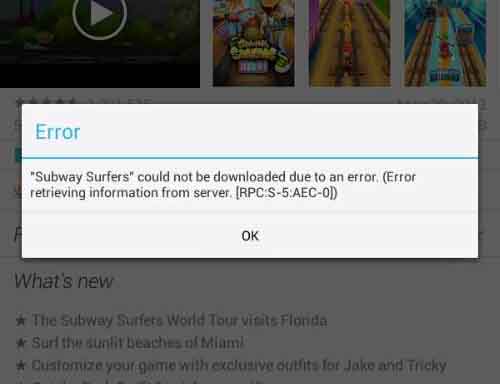
Error Downloading Apps in Android
If you are using Android and having the same issue with your device then you can try this quick solution. Here is how I solved this issue:
- Navigate to Settings → Applications → Manage Applications → All
- Here on the screen you need to scroll down and look for Google Play Store
- Once you find this app in the list open it and hit the button Force Stop, tap OK, and finally Clear data, and tap OK
- Now, go back and get back to the applications list
- Again look for Google Service Framework from the apps list
- Open and hit the button Force Stop, tap OK, hit the button Clear data, and tap OK
- Whoa, now simply reboot your device and check if this method worked.
Don't worry, this method is all you need to do. Feel free ask anything in comments below.
Congrats, you can now start downloading apps and continue enjoy with your Android device.
