It had been a big time waste to look for Android firmware software, stock ROMs, Custom ROM and flashing ROMs for all of us. Rooting process sucks and we don't want to risk our Android devices as well. So, like Samsung we have Odin software for flashing stock and Custom ROM now we have Moto X Toolkit v1.4.4 for Moto X devices so we can easily perform tasks to update our Moto X Android smartphones in just a blink of eyes.
Initially, Moto X Toolkit was introduced by stillthisguy that software aim to do many tasks like ADB mode, flashing,and more...
After installing Moto X Toolkit on your PC, you will be able to see the status of your phone, if it is in hboot or adb along with R/W Protection. The bulit-in options was to get you quick access of XDA forums main page and the access of XDA forums' Moto X page.
If you can't see your Moto X connected with your PC, then you can use toolkit to install drivers for your device in Windows XP, Windows Vista, Win 7, Win 8 and latest Windows 10 with v.1.4.4. A great feature is made available in toolkit as well i.e., backup and restore User Apps/Data/sdcard rather going all the way from Nandroid Backup 😛 Just do it in a blink of eye.
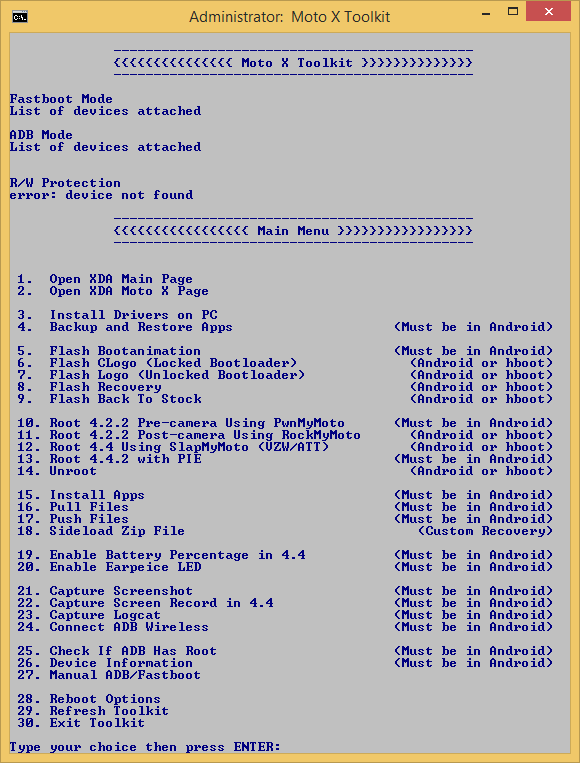
Other best features of Moto X Toolkit
- Flash Boot animations
- Flash Recovery
- Flash CLogo
- Reboot Options
- Logcat
- Install System/NonSystem Apps
- Pull System/NonSystem Files
- Push files
- ADB wireless connect/disconnect
- Device information menu
- Sideload zip file from recovery
- Capture screenshots to computer or device
Free Moto X Toolkit v1.4.4 Download for Windows
Have been searching for direct downloadable files for Moto X Toolkit? If so, then you must stop browsing the web and download the Moto X toolkit in just a click.
- Download using Zippyshare Mirror
- Download using Google Drive Mirror
If you face any problem in downloading the Moto X toolkit just comment below and we will help you in best possible ways.

