Messaging Booster
With Android, you can now quickly reply your messages across multiple social media platforms using messaging booster Android app. Right now, you can easily quickly reply on these social messenger apps i.e., Facebook Messenger, WhatsApp, Line, Kik, Skype under v8.0, KakaoTalk, Viber, Slack, Telegram, Allo, Hangouts and Between.
I know you won't believe it that you don't have to load up your Android smartphone with tons of Android messaging apps. Since, messaging booster Android app is all you need. You can simply reply to cross-platform OneTalk floating bubbles (like Chat-Head), no need to type, just tap and talk to reply. Don't stop any app you are using either it is a game or video just reply instantly from chat bubbles. With floating chat head bubbles you can focus on the current app more easily. Messaging booster is more like a productivity booster too.
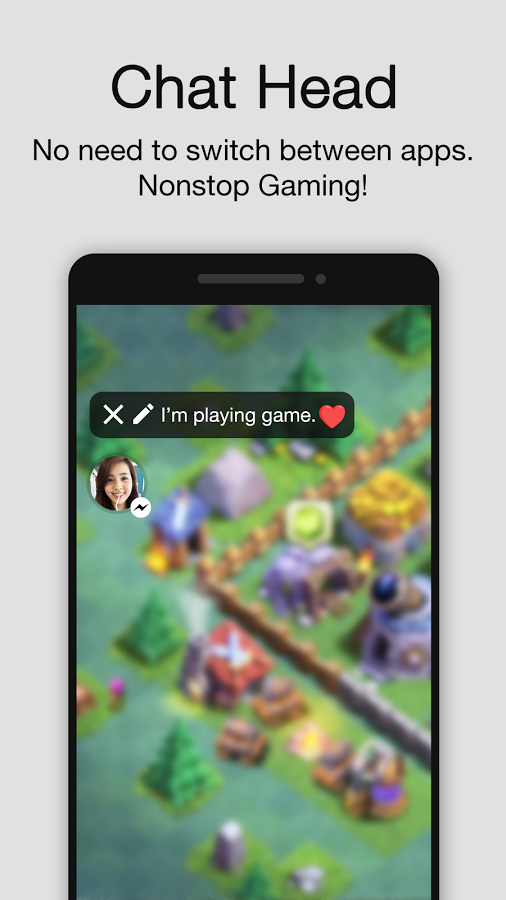
Messaging booster can use your voice and convert into text too via voice recognition technique. It’s the best messaging input method especially when you don't want to mess up your current activity. There is also an option to enable “Auto Speak”, turn mobile phone into smart Walkie-Talkie. OneTalk supports 12 main messengers for quick reply messages.
Don't worry about your social life now, because no matter you are at gym, driving, jogging or in the condition you are not able to read the message, turn on “Auto Speak” function which will convert text to speech to auto speak out the new message. You can focus on what you are doing and do not need to check your mobile phone instantly.
To download and install messaging booster Android app in your smartphone then download the messaging booster APK file by clicking the link below.
Download Messaging Booster APK
