How to: Upgrade Android to Android 4.0 Ice Cream Sandwich?
Well known mobile operating system called Android especially designed for touchscreen mobiles is now available in “Android 4.0 Ice Cream Sandwich (ICS)” and most of the folks out there are trying to upgrade their Android devices to Android 4.0 Ice Cream Sandwich. Because it’s the latest version of Android and after the release of it, the application developers are also trying to make changes in their applications to make them supported in Android 4.0 Ice Cream Sandwich.
Who don’t want to upgrade their Android devices do you? Of course not… As it’s the latest version for touchscreen phones, tablets and more… It builds on the things that people love most about. Easy multitasking, notifications, customizable home screens, re-sizable widgets, and deep interactivity. It adds powerful latest ways of communicating and sharing.
How Great is the Performance of Android 4.0 Ice Cream Sandwich?
Let me explain a little bit more about the performance of Android 4.0. Across all types of content, the Android Browser offers improved page rendering performance via the updated versions of WebKit core and the V8 Crankshaft compilation engine for JavaScript. In the Android 4.0 the browser showed an improvement for about 220% over the Android 2.3 as compared with V8 Benchmark Suite and 35% in the SunSpider 9.1 JavaScript Benchmark. When Android 4.0 RUN on Galaxy Nexus device, it showed a browser improvement for about 550% in the V8 benchmark and nearly 70% in the SunSpider benchmark. 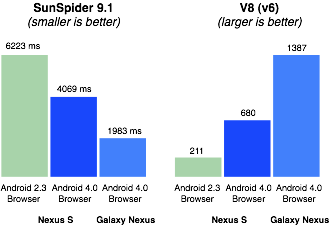
How Do I Upgrade my Android to Android 4.0 Ice Cream Sandwich in HTC HD2?
You’ll be able to upgrade your Android to Android 4.0 Ice Cream Sandwich in HTC HD2, just by following the steps below:
1. All you need to do is to download Android 4.0 ICS by clicking here. And rename the .zip file as update.zip.
2. Now upload the downloaded .zip file in the root directory of your Android phone via USB. Don’t place the update.zip file inside of any folder however place it out the all folder which usually termed as “Root Directory”.
3. Turn off you mobile and power on it and don’t let go power button followed by volume down.
4. Use volume down button to go down to 8. AD Recovery.
5. Then press call button.
6. ClockworkMod Recovery will be loaded then.
7. Select wipe data/factory reset. (You can skip this step if upgrade from same ROM)
8. Select Yes — Delete all user data.
9. Select wipe cache partition. (You can skip this step if upgrade from same ROM)
10. Select Yes — Wipe Cache.
11. Go to install zip.
12. Select Yes – Install your zip file.
13. Press power button to go back.
14. Then reboot your phone.
15. Android 4.0 ICS OS will be loaded then.
That’s it..
How Do I Upgrade Android 4.0 Ice Cream Sandwich in Sony Mobiles?
It’s quite easy to update Sony mobiles. Sony Xperia updates is a simple way to update your Sony mobile phones using a web browser. And it’s the same way to update as we do in Windows, PC, and MAC. To check the Android update for your Sony mobile follow these of the following steps:
1. Go to sonymobile.com
2. Click Software from top menu and then Find an Update
3. Select your mobile phone and you can see about current software’s version:
Settings -> About phone -> Build number / version
4. However, by clicking the button check for updates will output you the new update about your Sony mobile phone if available.
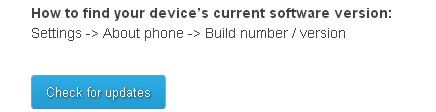
5. Now, connect your mobile phone with computer via USB cable. Xperia updates will identify and find searches for new software if found you will see the update button like:
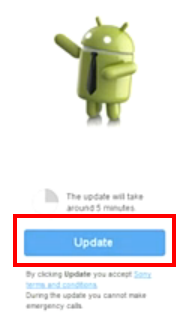
6. Click the button Update to start the process of updating. At this time the update will downloaded to your Sony mobile phone and when the download is completed you will have to disconnect the USB cable at this point.
7. Now, your mobile will automatically restarted…
8. At the top you’ll receive a notification if any of the update is found, pull down the notification bar and click the new update.
9. You will be promoted to update center to learn more about the update, what are the new features are coming in this update and more. Click the button Download to download the update in your phone.
10. Again click the notification to install the update. Click the button Install and confirm the install by clicking the notification in popup message. At this time your mobile will restarted again.
That’s all, Now you are ready to go with your Sony Mobile .
Updated 23 June, 2013
How to Upgrade Galaxy Tab 7 plus? For @Wina
You can simply upload the .zip file in your SD card and run the upgrade process, I hope there should not be any problem while upgrading. The all data will remain safe in the SD card because Android version going to upgrade not your SD card itself. ![]()
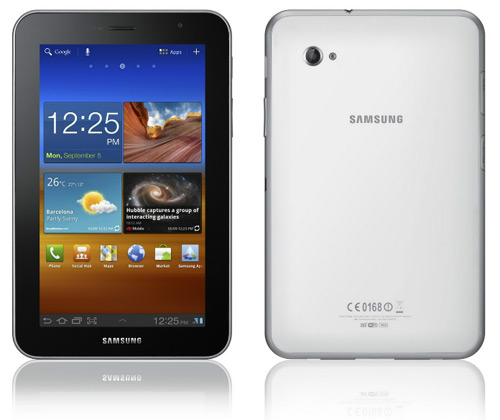
So, let me tell you what should you do for Galaxy tab 7 plus to upgrade. Follow these steps:
1. Upload .zip file in your SD card
2. Switch off your Galaxy Tab Plus
3. Enter Recovery, Hold the volume UP button along with Power Button
4. When the TAB completely turns ON, release power button (But don’t let Volume UP Button go)
5. Will Enter Recovery
5. Select install update from SD card
6. Look up for the .zip file that you had uploaded and select it holding the power button
7. REBOOT, when finish.
If you want to update any other mobile phone feel free to comment below…


asalamoalikum Dilawar
How r u ? hope you’ll be doing great. I want to upgarde my mobile huawei u8652 to 3.0 or more then that if possible plz reply me
thanx n regards
shehzad
Hi shahzad thanks for the comment. You’ve got your answer here, check out. It’s official Softstribe forum where you argue with each other and get solutions of your problems.
hello Dilawar
i got your reply thanx for your reply but the there is no updates available for it. IS there any other way to upgarde huawei u8652 to 3.0 and one more thing from where should i download 3.0 android version.
thanks and regards
shahzad
Hi there,
Please use our forums for such discussions anyway… If there is no update available then how would you update your Huawei U8652. If you will try to update your mobile using any tricky way then the chances are more for destroying your mobile version.
Regards,
Dilawar
dude i want convert my htc hd2 t.mobile what i will do plzzz guide me
android 4.0 ics
Hey Bro As-salam-0-alaikum
My xpad on is not switching On, what can i do for it, it only shows the login screen, then hang on…
Hi @Sibtain,
Let me know if you have ever try to update your XPad… Because if you have tried to update it and anything that made the installation stop then you would have to connect you phone with your computer via data cable.
hello, I want to upgrade my Sony Ericsson Xperia E10i (Mini)- Android 2.1 (update 1) to Android 4. Can you guide me about it? I have learned to root the cellphone via YouTube videos. but I don’t know what are ROMS thingies. Can you please help me out? I really want to upgrade it. Please? and thank you! (No official update is available for my phone)
Hi @Amy,
We can’t upgrade the version of an Android device until the official update is available for the mobile phone. As you said that “No official update is available for my phone”, then it’s possible to update the version but there will several risks to upgrade the Android. Maybe the current version will be destroyed and the new version of Android will not support your mobile phone. 😯 What will you do then??? Better to keep your mouth silent and use the current version 2.1 and don’t desire for 4.0 ICS ;).
I have found a website on which they have a tutorial on how to upgrade SE Xperia Mini (E10i). I’m still learning. Though, Thanks a lot. If I couldn’t learn, I wouldn’t upgrade. 🙂
Yeah @Amy, this is good idea. Rather than taking risk of getting your Android version damage. Leave it on SonyMobile company. Hope they will soon release the new version of Android for your mobile. 😉 Your welcome by the way.
I have asked them via their official page on facebook. and they said “no more upgrades” for SE Xperia Mini (E10i). which is why I’m dying to do an upgrade. and heyyyy the Android 4.0 ICS you have provided for download is like “general” software for all phones? I mean like windows is “general” OS for all PCs out there.so yeahh??
’cause I have downloaded it just in case you know I do an actual upgrade. 🙂
Thanks.
here are the procedure that I’m gonna follow to root and install Clockwork. and the rest of the procedure would be yours like place Android file in root directory.
I want to upgrde my galaxy tab 7plus to ics using u’r method,but ihave some question.when i upgrade the sd,will all the data,memories like pict,some downloaded things will be erased too?do i have to back up all my data b4 upgrade the system or will it preserve my data so idont need to transfer them beforehand?thnk you very much
Dear @Wina,
I have updated my post on how to upgrade Galaxy tab 7 plus for you. If you want any other tutorials regarding Android please drop us an email.
hi i was wondering if i could upgrade my cobi kyros to ics4, it has android 2 installed.
many thanks
hi the model number i MID1125 and it is installed with android 2.3.3
Well, @Hafiz brother there is not any official upgrade for your mobile. Currently, your mobile has an official upgrade of Android 2.3 Gingerbread. If we try to upgrade it to ICS 4.0 then you might also happen to be losing the current version of your mobile.
Can I download the ICS 4.0 version and install it to get rid of JB?
Forgot to mention, this is on a Samsung Galaxy II Tablet
Hi @Jerry, did you upgrade the version from ICS to Jelly Bean of your Galaxy? But now you want to get rid of JB and back to ICS…
Yes, went from ICS to JB. It changed things, and I don’t like
the changes at all. My GPS used to work, now it doesn’t, plus
a couple of other things.
Oh! I see… Okay, yeah you can downgrade your Android version from JB to ICS using this method and let us know. If it worked. By the way, that should be work fine…
Could you please send to this email the complete instructions for downgrading from Jelly Bean to Ice Cream Sandwich, so I won’t miss any important steps and possibly
end up with a useless piece of electronics! My wife would put me in the doghouse
if I screwed this up. This is for my Samsung Galaxy Tablet!! Thanks
i want to upgrade anderoid ginger bread 2.3.6 to ice cream sandwich in my set Voice V850. Can you plz tell me the solution
android 4 root for alcatel 985 n
I want to know is this update working for my Innos A35 ( Dialog i35 ). The current operating system is Android 2.3. Please reply to me about this, if you can please email.
[email protected]
Thanks
An you @Viraj you should check back all the comments I already answered your question.
I want to know is this update working for my Innos A35 ( Dialog i35 ). The current operating system is Android 2.3. Please reply to me about this, if you can please email.
[email protected]
Hi @Harshaa,
I hope that this will work if you follow the above process of updating. But you should see that there is not official update for your Innos A35 here from the company.
can this download work on tecno n3
Dude i followed all the steps, it fails to verify each time i try it. what am I doing wrong?
heyy can i update my samsung smartphone GT-I9003 from Gingerbread 2.3.6 to ICS 4.0?? if yes, then how do i go about it?
AOA…!!
cAn anyOne teLL how to Update gingerbread 2.3.6 to 4.0 ICS in NOIR A2?
Oops, the process is described above in this article. Just follow it.
how to update micromax a35
Why don’t you simply follow the above article @boopathiraja. It’s written for all Android devices dear.
hi
I want update android file for Tablet Simmtronics X802
please help me;
Thank’s
Dear @Mehrdad,
can you please let us know whether your mobile is rooted or not?
Regards,
Dilawar (Admin)
not rooted
Try rooting it first with Odin 1.85.
thank’s for help me.
I’m can not download this link……….
The link seems to be working here.. Brother
hi just want to know if o can use the instructuon above with my galaxy tab p6200. thanks
Please tell me, how to convert ”Ginger bread” to ”Ice-cream sandwich” in LG optimus 3D max P725
Have you tried this article?
Hai frnd!how to upgrade the android version in dialog i35-a sri lankan carrier mobile… could u pls suggest me any ideas?
i want to install os ics in my tablet what to do?
Have you tried the processor above @Vinayak.
can you help me with ZTE kis II ?
Yeah sure. Kindly elaborate the problem.
Hi bro please helpme ihave a tablet name touchmate tm mid 790 and it has ics software and I have aproblem I want it to flash by using live suit please helap me to get the files for the operation in videos I see a.img file but I cannot find it please help fast help me
Well, if you do the mentioned steps above you will be able to flash your Touchmate device. But don’t forget to get a NAndroid Backup before following the guide.
I have a Galaxy Y Duos and I want to upgrade it to Android Jelly Bean or Kitkat. Can you do it? And can you extend its internal memory?
hy bro,i have a china version phone ,it have a version of t_mobile_i9103+-english2.3.1gingerbread,
i want to update this phone to ice cream sandwich v4.0,how i supposed to do it,help me on this problem,thanks`
my ubislate 7c+ is bricked please tell me which firmware I can use and how I can sucessfuly unbrick it
Seriously I don’t have idea about it 🙁
lg ku 5400 prada model ko 4.0 version main update. krna chahta hun
Pls. How can I upgrade my infinix x401 to 4.0?
I have been trying to upgrade my tecno n3 but it has not been working please help