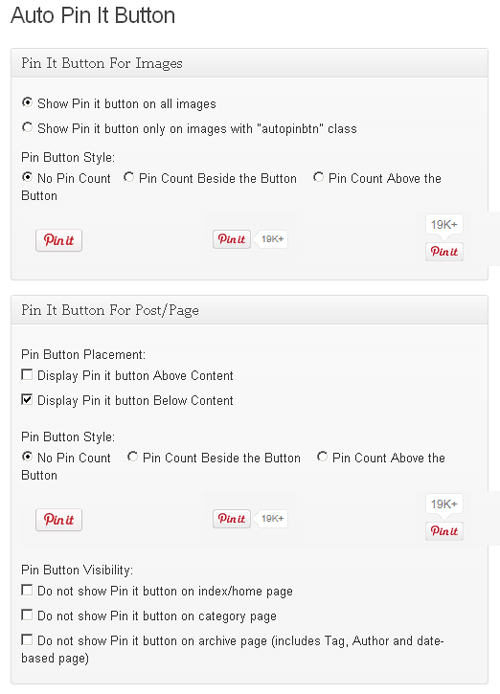How to Add Pin it Button in Images with Auto Pin It Button WP Plugin
Pinterest the biggest social photo sharing website had come up with a great idea of fetching image from source URL and link that image on the Pinterest’s homepage and in the users profiles’ pin boards. Using Pinterest can increase your blog traffic by 3 times or more depending on the image. In this article I’m going to show you, how to add pin it button in Images with Auto Pin It Button WP plugin.
What makes this plugin awesome that it adds a Pin it social button of Pinterest in all images that are linked with your blog posts/pages automatically. It adds a Pin It Button to your blog posts either above the content or below the content. Pin your blog posts with backlink to your pinterest account automatically.
Features:
- It adds a Pin It Button to your blog posts
- It adds a Pin It Button over all images on your site
- Pin your blog posts with back-link to your Pinterest account automatically
- Pin it button shares count
Pin It Button Visibility:
You can either allow or disallow Pin it button to show on home page/category page or on archive page (includes Tag, Author and date-based page).
Let me tell you the installation process of Auto Pin It button Plugin which is brought to you by WPExtends.

Installation
Follow the instructions below to get started with Auto Pin It Button WP Plugin:
- First, download and install the plugin
- Navigate to Settings > Auto Pin It Button
- Kindly, configure the theme according to your needs