In this article, we will show you how to add floating social sharing bar below post title in WordPress like wpbeginner does. This can be increase your social media traffic (Google+, Facebook, Twitter, etc). Actually, floating social sharing bar contains social sharing buttons with each share count. The position of the bar is fixed below post title and floats along with scrolling of the page. This catches the attention of the visitors so easily and increase the social media shares by 70%.
Before it was made for blogger.com I mean for blogspot blogs but later the developer Harish Dasari converted it into WordPress plugin.

Installations
1. Download, install and activate the plugin Floating Social Sharing Bar from github
2. Extract the file from .zip to floating-social-sharing-bar folder and upload this to the /wp-content/plugins/ directory
3. Come back to your WordPress blog 'Plugins' page activate the plugin
4. Enable the plugin from Settings > Floating Social Bar options Page
5. Customize it according to your needs and click the button Save Changes
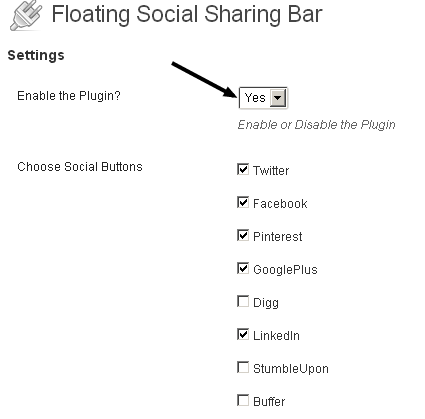
There is also an ability to change the color of floating bar from white to any other.
