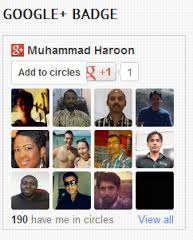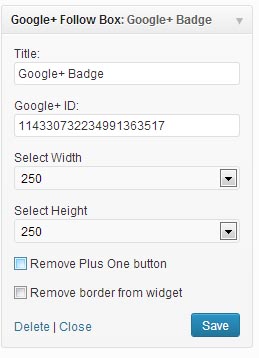How to Add Google+ Follow Box in WordPress
After Facebook like box, Twitter followers box, the other being the Google+ follow box and in this article, just going to tell you that how to add Google+ follow box in WordPress. If you have a Google plus account and want to get more followers to your Google+ profile or Google+ Publisher Page then you should add a Google+ follow box in your WordPress blog that will increase your followers so easily.
Google+ Follow Box
Google+ Follow Box is a WordPress plugin that adds a Google+ plus box much like Facebook like box in which it displays Followers’ profile pics, Follow button and +1 button right within a simple widget. The minimum height and width of the widget is 150 (maximum is 800) which is increased by 50. Everything is customizable as you want. Let’s say if you don’t want the +1 button in the widget you can easily remove it by checking remove plus one button check box in widget settings. Additionally, you can also remove border line from widget by checking remove border check box in widget settings.
How Google+ Follow Box WordPress plugin?
You will be able to understand how does this plugin work once you activate it in your blog. Follow the steps below:
- Install and activate the plugin in your blog
- Go to Appearance > Widgets
- Just drag and drop the widget name: Google+ Follow Box in the specified widget area wherever you wish to appear the Google+ badge
- Now, add your Google+ link ID in the widget for instance see the following image: