How to Add Two-Steps Authentication on Twitter Accounts?
Two-steps authentication adds an additional layer of security to improve the security of your individual information. This is because the brute force attacks have been increased on popular websites. No doubt that spam has grown upto 600% and growing faster day by day much like technology. As I have already written an article about how to add 2-steps verification on WordPress for adding more security to WordPress blogs.

But in this article I’m going to show you guys a pretty simple way to add two-steps authentication on Twitter accounts.
Adding Two-Steps Authentication on Twitter
Follow the steps to add two-steps authentication on Twitter:
1. Sign-in to your Twitter account
2. Go to Account Settings
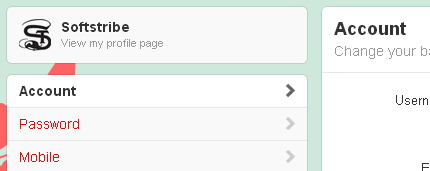
3. Scroll down the page to the Account Security section
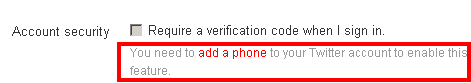
4. In order to enable more security on your Twitter account, you will have to associate your phone with your Twitter account. Add your phone information and click Activate Phone
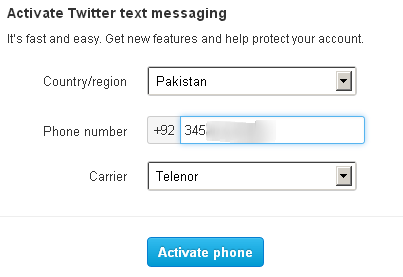
5. Here you will have to send a text message (Go) to 40404 number to activate the phone, unlike Google
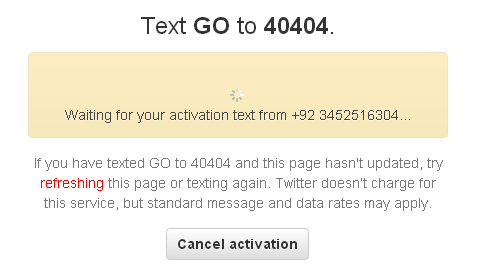
6. Finally, you’ll receive a verification code on your phone simply input that code on Twitter to get your account activated
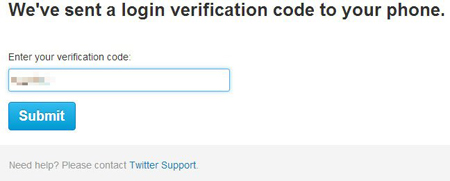
Conclusion
Now, whenever, you sign-in from an unknown device, Twitter will automatically send you the code containing six digits to your phone. Simply, enter that code to sign-in to your account securely.
