Technology is growing day by day right, and it is important that we should know the use of it properly. People used to find mobile USB drivers to connect their smartphones with PC in the early age of technology. People should think out of the box now because smartphone companies have developed PC suite for Android smartphones to get rid of technical USD connection establishment issues. Me as a student of bachelor's of computer science I look for alternative ways to find the solution for any computer related issues. So, today I found this LG PC suite for LG users.
With LG PC Suite 32-Bit software, you will be able to connect your LG smartphones/tablets with PC via USB cord to make file exchanging process faster (No longer have to install USB drivers). We love our personal data right and we will do anything to protect it. I would suggest you download LG PC suite if you are LG user so that you can connect it with PC to exchange documents, images as well as movies from smartphone to PC (as your personal data backup). Speaking of backup, you might want to download a full nandroid backup of your device if you don't want to face data loss issues in future.
LG PC Suite 32-bit Free Download
In this article, you will find LG PC suite 32-bit setup file that you can install on your PC to connect your LG smartphones with PC and exchange files. LG PC Suite is a dedicated tool which helps you to establish a connection between your computer and your LG mobile device and transfer data between the two. LG PC Suite is known as the easiest way you can manage data on your LG phone or tablet PC by USB or Bluetooth connectivity called Air Sync. In order to connect our smartphones with PC, we have to install some USB drivers or install PC suit (from smartphone manufacturer) to connect the phone with PC.
Note: Bluetooth connectivity can give you the flexibility for not being tethered to PC via USB cord and can be wireless however USB will be faster for transferring data.
In order to connect your smartphones with PC, we can use 2 ways either install USB drivers or just install PC suite (officially come from smartphone manufacturer) to connect your smartphone with your PC. To get your LG PC Suite ready, you will have to sign up for an account on official LG website for syncing your data with their secured servers for backup and restoring purpose.
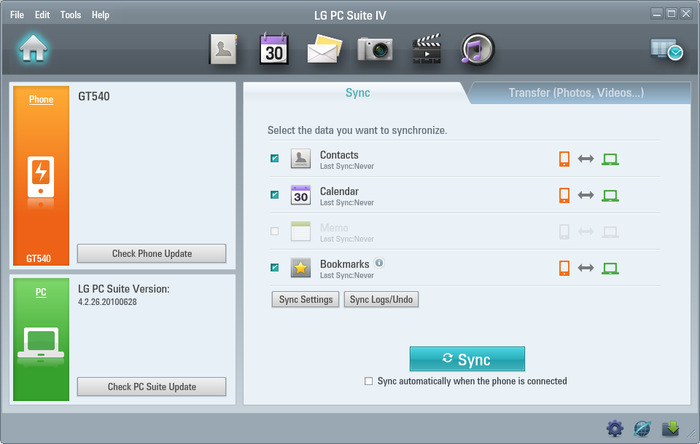
Features
- USB or Bluetooth sync
- Phone interface mirroring
- Multimedia management
- Clean user interface
- Secure backup utility
You can back up your contacts, photos, calendar, music library and other data with LG PC Suite.
Technical LG PC Suite 32-Bit Setup Details
Title: LG PC Suite 5.3.24.20150327
Filename: LGPCSuite_Setup_SOFTSTRIBE.COM.exe
File size: 225.01 MB
Languages: Multi-lingual
License: Freeware
Author: www.lgworld.com
Requirements: Windows (All Versions)
Download LG PC Suite 32-Bit Setup
You have provided 2 direct download mirror links below from Onedrive and Google drive. Click any one of them to download LG PC Suite 32-bit setup for your PC.


