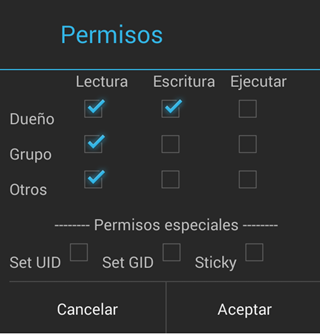How to Root and Flash Google Play Store APK on Nokia X Android
Here is the step by step guide on rooting and flashing Google Play Store APK on Nokia X Android smartphone. Kindly, feel free to follow the steps below and again note that you have read our website Disclaimer.
Warning: Don’t miss any step from the following guide.
Step by Step Guide on Rooting and Flashing Google Play Store APK on Nokia X Android:
- Here is the Root APK file for Nokia X
- Here is the Google Apps zip file
– Now, you have the Root APK file and a .zip file of Google Apps that should be save on your PC
– Kindly unzip the zip file - So, here you will need to connect your Nokia X with your PC
- Once connected, move the Root APK file (that you just downloaded right above) to your device’s internal storage or external sdcard and for Google Apps APK files move them to /system/app location
- When both files completely moved from PC to your Nokia X then disconnect your phone from PC
- Use the File Manager to find location where you placed the files
- Click the Framaroot 1.9.1 APK file then follow the instructions on-screen (This process will Root your Nokia X Android smartphone)
- Change the permissions for Google Apps APKs to “read” for all and “write” for just the first one from top. That’s where you should have the Google AppsAPK
- Finally, you should flash the Google Apps APK. Process the installation and then add your own Google Account profile
Conclusion
Congratulations, you have successfully rooted your Nokia X Android smartphone and installed Google Play Store on your phone. If you have any questions, kindly comment below.
Pages: 1 2