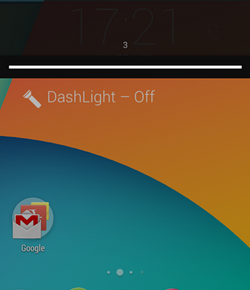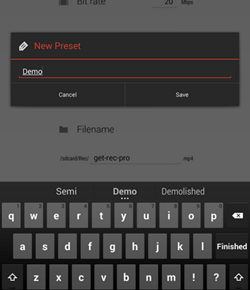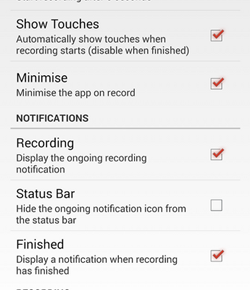How to Record Screen of Android Device that Runs 4.4 KitKat
In this article, we will show you the easiest way to record the screen of any Android smartphone/tablet so easily. Maybe you want to record the screen in your device for a couple of reasons but whatever the reasons are just read this article to easily start recording the screen of your Android Smartphone/Tablet. This guide is recommeded to [glossary id=’16328′ slug=’android-kitkat’ /] users don’t try this app on any other smartphone/tablet that runs other versions of Android.
Rec. (Screen Recorder)
Rec. is a beautiful new screen recording app which provides enhanced and un-tethered access to the screen-record utility introduced in Android 4.4 Kit Kat; neatly packaged into a customisable, intuitive user interface. Rec. (Pro) provides many advantages over the standard adb screenrecord
utility. Some of the highlights include:
- No need to be tied to your computer while recording.
- Longer screen recording with Audio – record for up to 1 hour.
- Audio recording via the mic.
- A beautiful user interface – no more messing with the command line/terminal.
- Save your favourite configurations as Presets.
- Automatically show screen touches for the duration of your recording.
- Customisable countdown timer so that you can get your screen recording set-up perfectly.
- Shake your device, or simply switch your screen off, to stop your recording early.
ROOT REQUIRED
Rec. requires your device to be running Android 4.4 KitKat, and also be rooted, in order to do its magic.
Please read the FAQs below for important information about compatibility with Samsung Exynos devices.