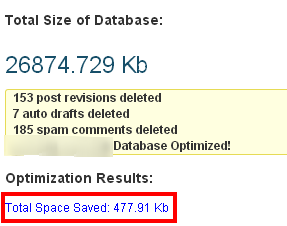How to Optimize WordPress Blog Database Without PhpMyAdmin?
In this little article let me show you, how to optimize WordPress blog database without using PhpMyAdmin. This will not only give your blog easy way to deliver the fresh content over a webpage but also keeps your blog database from being untidy.
Optimizing WordPress Blog Database Using WP-Optimize
Always optimize your blog database by deleting unused posts revisions, auto draft posts, and spam comments. This is because your WordPress blog can instantly retrieve the data that he want to show over a webpage when your blog runs.
Read: How to stop comment spammers from spamming in WordPress?
 To optimize the WP blog database, here is what a simple WordPress plugin (called WP Optimize) which let us optimize our blog database on single click action rather than optimizing the database from PhpMyAdmin.
To optimize the WP blog database, here is what a simple WordPress plugin (called WP Optimize) which let us optimize our blog database on single click action rather than optimizing the database from PhpMyAdmin.
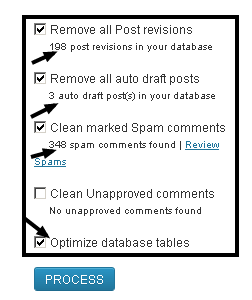
All we need to do is to install this plugin in WordPress blog than click the button WP-Optimize from the left sidebar in admin panel next to Settings Tab. On the page you will be able to see the unused data available in the database which makes your blog database untidy just click the check-boxes one by one and click the button PROCESS. 😉
Afterwards, the page will refresh and you can see how much space is saved by deleting the unused data from the database at the bottom of the same page.
See the following example: