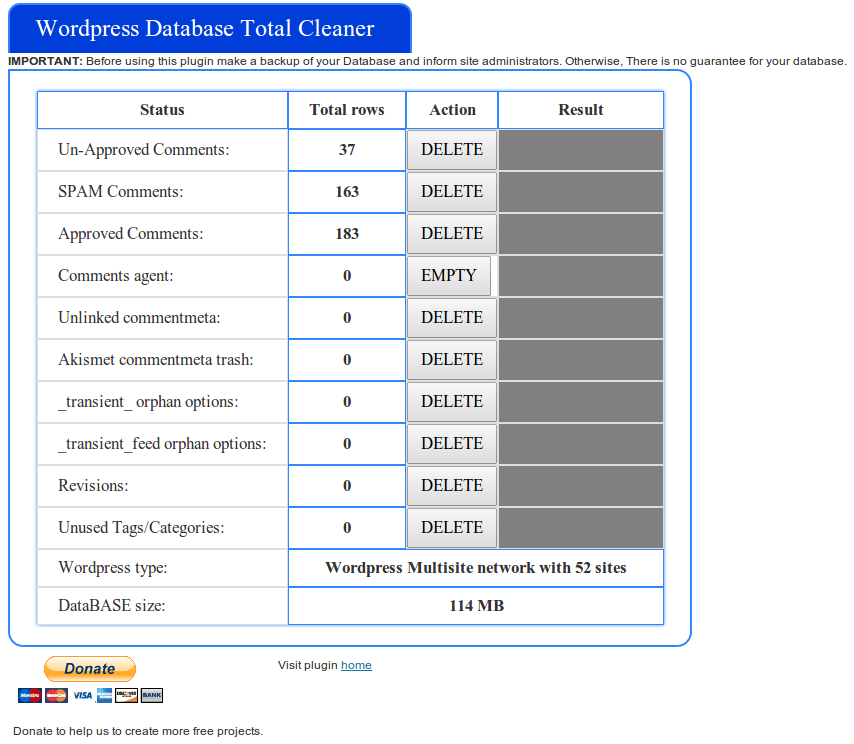How to Clean WordPress Database Table Records with WPDBTotalCleaner
In this article, I’m going to tell you how to clean WordPress database table records just within one-single click. You don’t need to go through PhpMyAdmin after all now you have a WordPress plugin called WPDBTotalCleaner which will do this for you directly from the WordPress admin dashboard.
As I have already written an article about optimizing WordPress blog database without PhpMyAdmin access.
Plugin Description: WPDBTotalCleaner is a very simple, multisite compatible tool to clean WordPress Database.
Cleaning up WordPress Database Table Records
Follow the steps below:
- First of all download,install and activate WPDBTotalCleaner plugin in your blog
- Go To WPDBTotalCleaner Menu under Settings
IMPORTANT: Before using this plugin make a backup of your Database and inform site administrators. Otherwise, There is no guarantee for your database.