If you have been using WordPress then you might know that there are tons of spam-robots which are targeting your blog for spamming and post thousands of spam comments every day with their website link in the WordPress comment section.
WordPress is being used as the main content management system for almost 70-80% websites and many robots are developed to post spam comments that target only WordPress blogs for spamming. However, for you information you can block spamming robots considerably using Akismat or by using captcha plugins but disabling the website field is the best practice for anyone who don't want fake comments. In this article you will learn how to remove website field from the WordPress comment form.
Why should you remove website field from comment form?
When someone comments on your WordPress blog using comment form. The commentator would have to fill Name, Email (Required) and Website URL (optional) and simply type the comment and submit. After publishing the comment WordPress automatically hyperlinks the website URL over the name of the commentator. This is what I hate…
Why I hate it?
Because the spambots use the name field as their targeted keywords (as Name = Keywords) and when the WordPress hyperlinks the website URL on the Name then what??? The game is over. They bots simultaneously receive bunch of keywords from your WordPress blog.
How to remove/disable website field from WordPress Comment Form
Yep, that is really important to block the anti-spam robots from your blogs because they suck resource usage of the server and makes your sites slower. If your server is shared then you must take care of your blog security. But, if your server's resource limit is already exceeded then follow the guide on how to reduce high resource usage.
Don't worry, you can stop spam comminting robots from your blog very easily by installing and activating a plugin named Disable / Hide Comment URL.
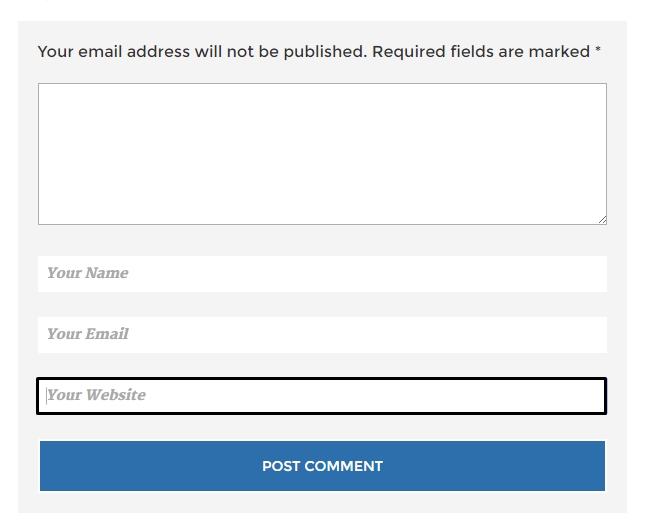
Once this plugin is activated, it will remove the website URL field from your WordPress comment form automatically. It is out of the box plugin and you don't have to set anything via settings page. 😀
Removing the Website Field From Comment Form (Without a WP plugin)
Follow the steps below:
- Go to Appearance > Editor
- Open functions.php file by clicking the link from the right sidebar in the editor
- And add the following code at the bottom of the file:
function disable_comment_url($fields) {
unset($fields['url']);
return $fields;
}
add_filter('comment_form_default_fields','disable_comment_url');
