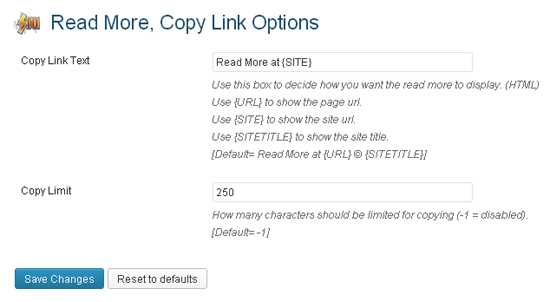How to Add Read More Link to Copied Content in WordPress
Have you noticed in most popular websites (like eHow, About.com, etc.) that whenever you copy a couple of words from those sites a read more link is automatically be added to the end of copied content. This is great way to get more exposure and let your blog users to back-link your site if they are copying your site content.
So, if you rewind back and see I’m gonna show you a simple way to add read more link to copied content in WordPress.
Read More Copy Link
Read more copy link WordPress plugin let’s you add a read more link at the end of copied content. All you have to do is to install and activate this plugin in your WordPress blog. Now, follow these steps:
1. Under Settings tab, go to Stormation > Read More, Copy Link
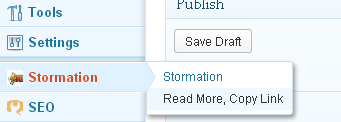
2. Here you will have to input the data in the field Copy Link Text and limit the number of characters that are being copied: