Top 10+ Alternatives of Internet Download Manager (IDM) in 2025
We use the internet daily and come across a dozen things, right and we also want to store images, files from the internet but for some reason download never completes for large files due to internet connection issues i.e., weak signals, server shutdown, and so on. In order to troubleshoot downloading issues, we use an Internet download manager (IDM) because it is one of the best resources to download files faster, safer even with low internet signals. IDM has the ability to resume broken downloads on your PC and helps you to save your precious time by increasing the download speed by 5 times. If your computer was accidentally shut down or the internet connection was lost while downloading, then IDM provides you the ability to resume those downloads to save your time.
Besides, the official internet download manager downloading tool, you might want to check out its top 10 alternatives. We have compiled this list of IDM alternatives after thorough research and I hope you will like it. So, if you are trying to find other download managers out there on the internet below are the 10 alternatives of an internet download managers in 2025.
Alternatives of IDM in 2025
1. JDownloader 2
JDownloader remains a strong open-source IDM alternative in 2025. It supports Windows, macOS, Linux, and Java-based environments. With automatic link grabbing, captcha recognition, and download resuming, it offers nearly everything IDM does—completely free. The active development community ensures it stays updated and compatible with sites like YouTube, Dailymotion, and more.
✔ Cross-platform (Windows/macOS/Linux via Java)
✔ Automatic link grabbing (including DLC/CCF containers)
✔ Captcha recognition and premium account support
✔ Segmented downloads and resume capability
✔ Scheduler, bandwidth control, queue management
✔ Plugin architecture for new hosters and services
2. Xtreme Download Manager (XDM)
XDM is one of the most popular free alternatives to IDM in 2025. It’s open-source, cross-platform, and integrates seamlessly with browsers like Chrome, Firefox, and Edge. It supports downloading from streaming platforms, auto-capture of video, and file segmentation for faster downloads. XDM also includes a built-in video converter and scheduler.
✔ Seamless browser integration (Chrome, Firefox, Edge)
✔ Media grabber for YouTube, Facebook, Vimeo, etc.
✔ Multithreaded downloads boosting speeds by 5–6×
✔ Smart scheduling, queue control, and link refresh
✔ Auto resume broken downloads and expired links
✔ Built-in video/audio format converter
✔ Proxy support, antivirus check, clipboard monitoring
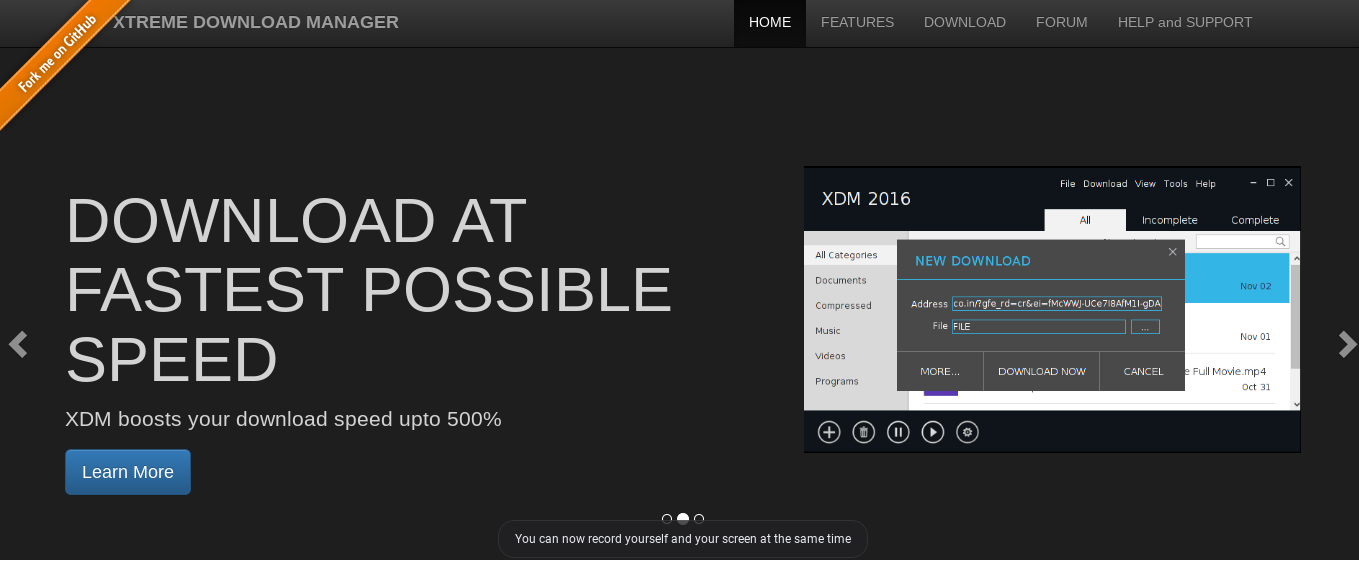
3. Free Download Manager (FDM)
Free Download Manager continues to impress users in 2025 with its modern interface and powerful features. It supports BitTorrent downloads, file preview before completion, and bandwidth control. FDM can split files for faster downloads and allows you to organize files into categories automatically. It’s available on Windows, macOS, Android, and Linux.
✔ Cross-platform (Windows/macOS/Linux/Android)
✔ Supports HTTP/HTTPS, FTP, BitTorrent, magnet links
✔ File preview (audio/video) before download completes
✔ Segmented downloads with resume feature
✔ Scheduling, batch queues, and traffic management
✔ Partial ZIP download support
✔ Browser integration, remote URL import, AV integration
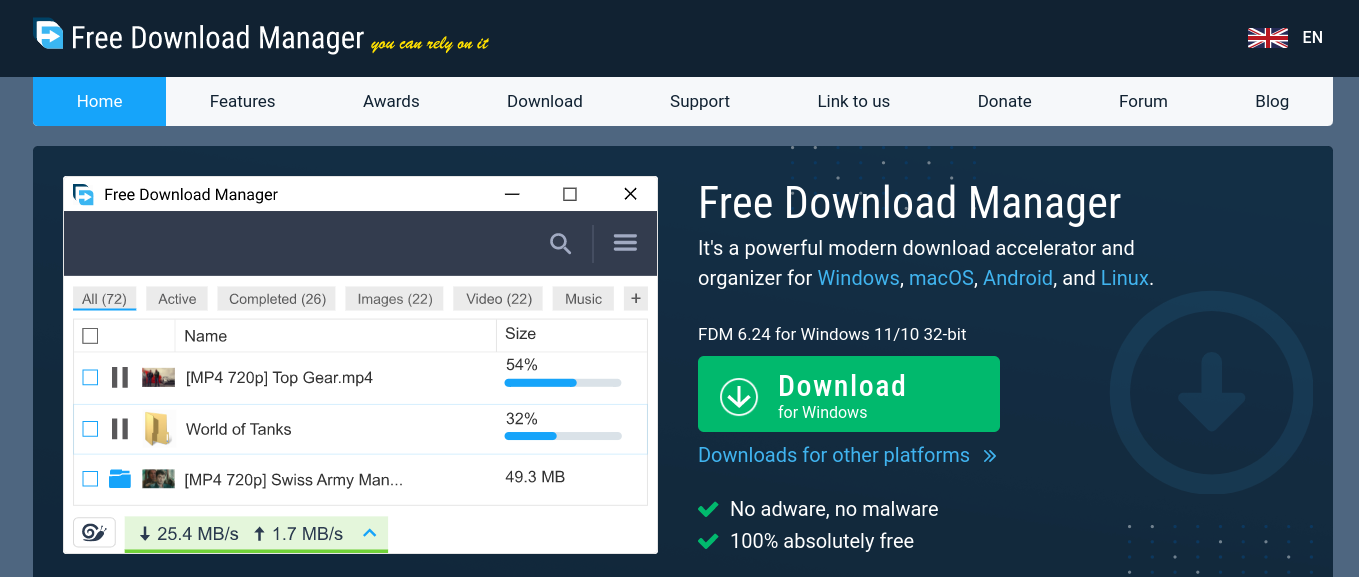
4. Ninja Download Manager
Ninja Download Manager (NDM) is a modern and sleek download manager for Windows and macOS users in 2025. It offers features like sequential downloading (great for streaming before a file finishes), built-in video/audio converter, speed control, password management, and download scheduling. Its UI is more modern than IDM’s and integrates with all major browsers.
✔ Sleek UI for Windows and macOS
✔ Multithread acceleration (up to 10–20×)
✔ Sequential writing for media preview mid-download
✔ Grabber for YouTube, Vimeo, SoundCloud and more
✔ Scheduler, speed control, and queue limits
✔ Clipboard drag-and-drop monitoring
✔ Proxy support and password management
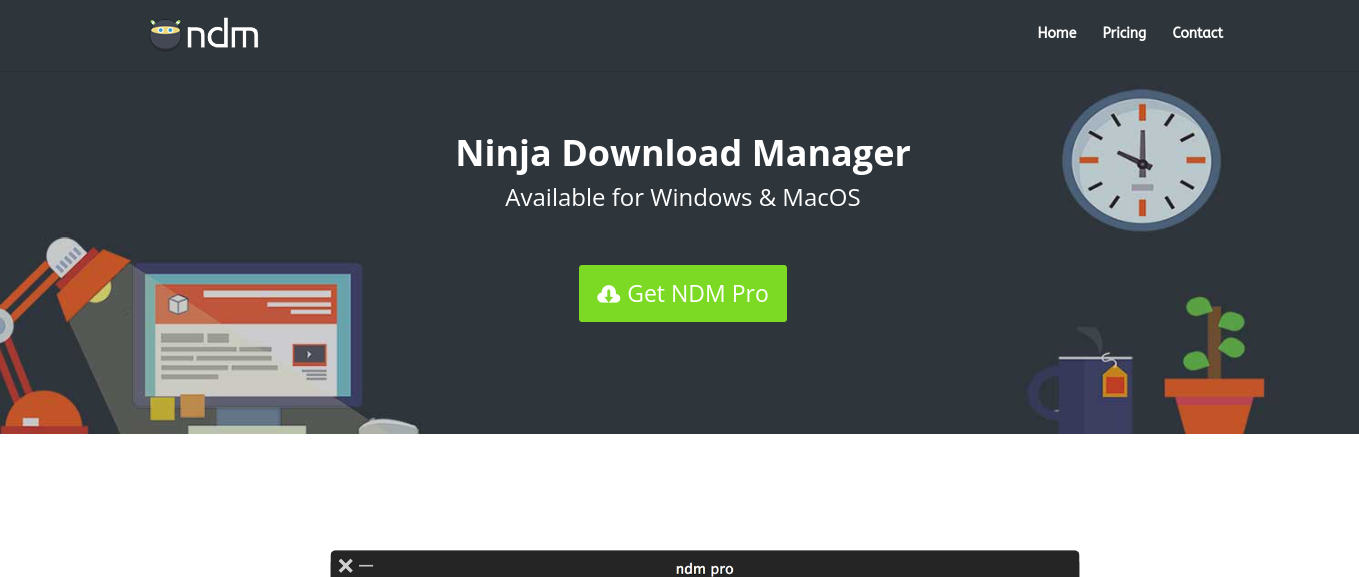
5. EagleGet
EagleGet remains relevant in 2025 thanks to its multi-threaded download acceleration engine and browser integration. It can refresh expired links, supports HTTPS, FTP, MMS, and RTSP protocols, and even includes a malware checker. It’s lightweight and works well with Windows-based systems. However, note that updates have been slow in recent years.
✔ Multithreaded acceleration (≈6× speed)
✔ Auto refresh for expired download links
✔ Integration with Chrome, Firefox, Opera, IE
✔ Download scheduling and bandwidth control
✔ Built-in malware/virus scanning
6. Internet Download Accelerator (IDA)
IDA is still one of the best alternatives to IDM in 2025 for Windows users. It supports segmented downloading, clipboard monitoring, and browser integration. You can control speed, manage site credentials, and even preview audio/video files during the download.
✔ Supports segmented downloads and resumes
✔ Auto-detects clipboard URLs
✔ Toolbar integration for IE and Firefox
✔ Scheduler, site manager with credentials storage
✔ Speed limiter and “automatic mode” for background usage
Get Internet Download Accelerator
7. Motrix
Motrix is a powerful and lightweight download manager for Windows, macOS, and Linux. It supports HTTP, FTP, BitTorrent, and magnet links. Its clean UI and system tray notifications make it a user favorite in 2025. Motrix can handle up to 10 concurrent downloads and 64 threads per task, ensuring blazing-fast performance.
✔ Supports HTTP/FTP/BitTorrent/magnet links
✔ Up to 64 concurrent segments per download task
✔ Lightweight, minimal UI on Windows/macOS/Linux
✔ Scheduling & pause/resume capabilities
✔ Clipboard monitoring and auto-resume
8. Persepolis Download Manager
Persepolis is a clean and reliable GUI for aria2 (a powerful command-line downloader). It supports scheduling, segmented downloading, and link management. With support for Linux, Windows, and macOS, it’s a great open-source alternative in 2025 for developers and advanced users who prefer a minimal UI with great power.
✔ GUI frontend for aria2’s powerful engine
✔ Scheduling, segmented downloads, batch imports
✔ Cross-platform: Linux, Windows, macOS
✔ Light and clean interface, ideal for power users
9. uGet Download Manager
uGet is an elegant, lightweight, and open-source download manager available for Windows, macOS, and Linux. It includes features like clipboard monitoring, batch downloading, download scheduling, and browser integration. Its GTK-based design blends well on Linux desktops, making it a popular option among open-source communities in 2025.
✔ Open-source and GTK-native (great for Linux)
✔ Optional aria2 integration for speed boost
✔ Clipboard monitoring and batch downloads
✔ Scheduler, bandwidth limits, queue management
✔ Simple and efficient interface
10. aria2 (Command-Line)
For developers and power users, aria2 is still unbeatable in 2025. It’s a lightweight command-line tool that supports HTTP, FTP, SFTP, BitTorrent, and Metalink. Despite its lack of a GUI, it’s extremely fast and scriptable. Combine it with a GUI frontend like Persepolis for an easier experience.
✔ CLI/download utility for automation & scripting
✔ Supports HTTP, HTTPS, FTP, SFTP, BitTorrent, Metalink
✔ Highly multithreaded; segmented downloads, resume
✔ Lightweight
, low-resource footprint
✔ Use with Persepolis or other GUI front-ends

Found you in google.com using – internet download manager alternative
Position 2 “Nice”
Just for your seo information 😉
Thanks MR.Anonymous.
thanxs
Worry not.! Just keep visiting to get more stuff!
FDM is best
its really amazing…………..
Thanks for sharing great alternatives of internet download manager. I have already tried some of them and are really awesome tools for downloads files, musics, videos.
That’s my pleasure and I’m glad you like it. 🙂 thanks for stopping by…
thanx for sharing buddyDilawar <3
Idm is best downloading app
SO NICE
How about EagleGet ?
awesome applications to download all type of videos. Informative blog.
Thank you
Thanks for sharing great alternatives of internet download manager. I have already tried some of them and are really awesome tools for downloads files, musics, videos.
Reply
thankx, jux when i need an alternative
Once you go JDownloader … You never go back!
Were is fdm (Free Download Manager)
It is here: Free Download Manager
Nice work admin! The list still okay in 2018. A nice batch download manager you might want to checkout is WFDownloader App.
You can use Allavsoft to get the best Alternative to Video Grabber for Mac and Windows to download any video or audio from 10000+ website.