10 Best Premium Author bio WordPress Plugins
Hope, you guys enjoying blogging with your WordPress blogs and today what I’m going to share in this…

Hope, you guys enjoying blogging with your WordPress blogs and today what I’m going to share in this…
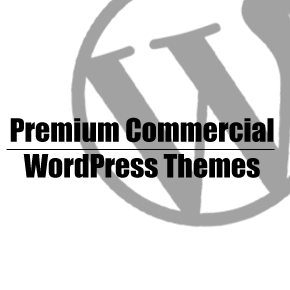
Today, I’ve shared a collection of 10 Best Premium Commercial WordPress Themes in this article. These WordPress themes…

As Ghost Blogging platform is going viral these days. Bloggers are searching for great and excellent themes for…
Author box in WordPress plays main role pointing to the real author of a specified article and in…

Hiding the rest of external links from your WordPress blog posts/pages helps you to save Pagerank (PR) juice. We usually…
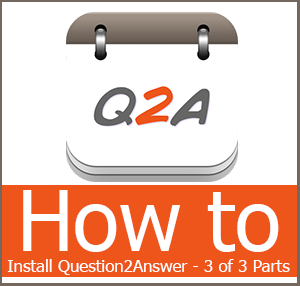
Integrating the Question2Answer with WordPress made easy, we don’t need to add WordPress database information into Q2A script….
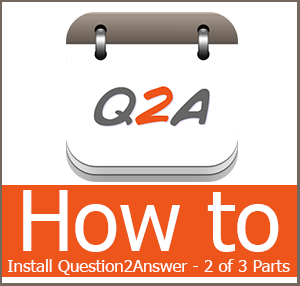
This entry is part 2 It’s a part from the series about how to build a Questions and Answers…
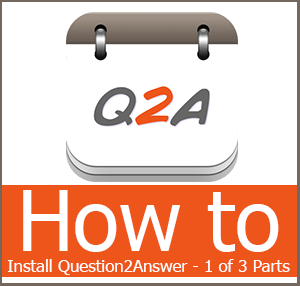
What do you mean by Questions and Answers Community? Well, let me tell you exactly the use of…