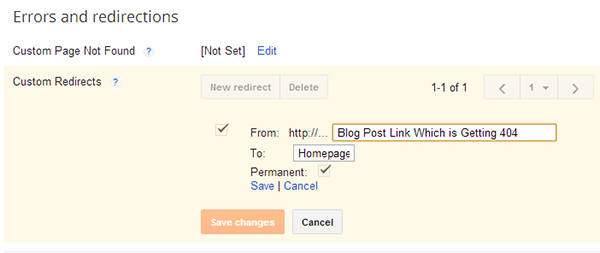How to Fix Returning 404 Errors on Posts in Blogger
Sometimes, you may face the returning 404 errors on posts in Blogger. This happens when your blog posts might be deleted or moved to a new blog URLs accidentally. Don’t worry, it’s nothing if you have got your blog posts deleted, you can revert them back. I’ve already written an article about the same topic for WordPress users if you one them read this guide How to Fix Returning 404 Errors on Posts in WordPress? But in this article, let me just show you the best thing that you can do in order to fix returning 404 errors on posts in Blogger.
The best thing, that you should do in this time is to redirect these 404 errors to home page.
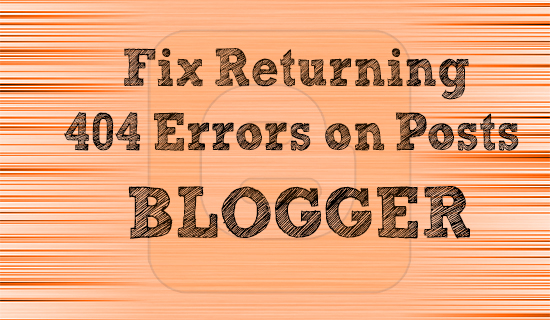
Fixing Returning 404 Errors on Posts in Blogger
Follow the steps below:
1. Login to your Blogger Account
2. Select your blog from the list which is getting 404 errors
3. Now, go to Settings > Search Preference
4. Under Errors and redirections > Custom Redirects > Edit > New Redirect