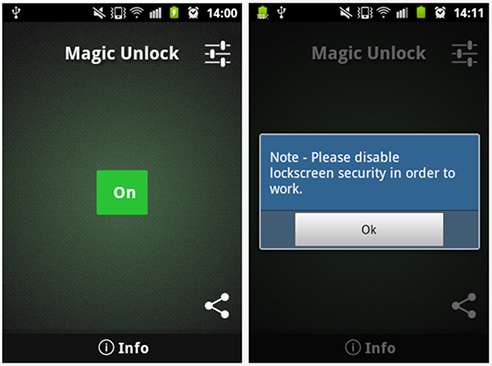Magic Unlock – Unlocks the Android When Hover Hand Over it

Almost many people use locker app to lock their Android smartphones. This time, let me just show you a really nice Android app which let’s you unlock your Android phone on hovering your hand over the screen.
Magic Unlock Android
It’s been a Magic Unlock Android app that lets you unlock your Android phone by hovering over it with your magic hands. Just imagine for a moment that you’ve got magic hands and when you move them to your smart phone, the phone unlocks automatically. How your Android phone unlocks by moving your left or right hand in the direction that your phone usually unlocks. You will navigate through your smart phone using your magic hands.
Useful tips
- Lockscreen security needs to be off
- Lockscreen needs to be active
- Works only after the screen is on