Today, we are living in the world of smartphone technology, where manufacturers are constantly introducing innovative features to enhance user experience for Android.
Today, we have came across this wonderful feature on Google Pixel devices which is known as Flip to Shhh, that helps the Android smartphone owners to put their phones on silent just by flipping it.
This feature allows users to conveniently activate or deactivate the Do Not Disturb mode by simply flipping their phone face down on a flat surface.
Currently (as of writing this article), not all the all the Android smartphones have this feature but if you own a Google Pixel 3, 3a, 3 XL, 3a XL, 4, 4a, 4 XL, or 5, here's a quick guide on how to turn "Flip to Shhh" on or off.
Guide to Enable Flip to Shhh on Android
To get started, follow these simple steps:
Go to Settings by a gear-shaped icon and tap to open

Inside, Settings menu, scroll down and find the System option. Tap on it to proceed to the next step.
In the System menu, look for the Gestures option and tap on it to reveal a list of gesture-related settings.
Scroll through the list until you find Flip to Shhh and toggle the switch next to it to turn the feature on or off, depending on your preference.
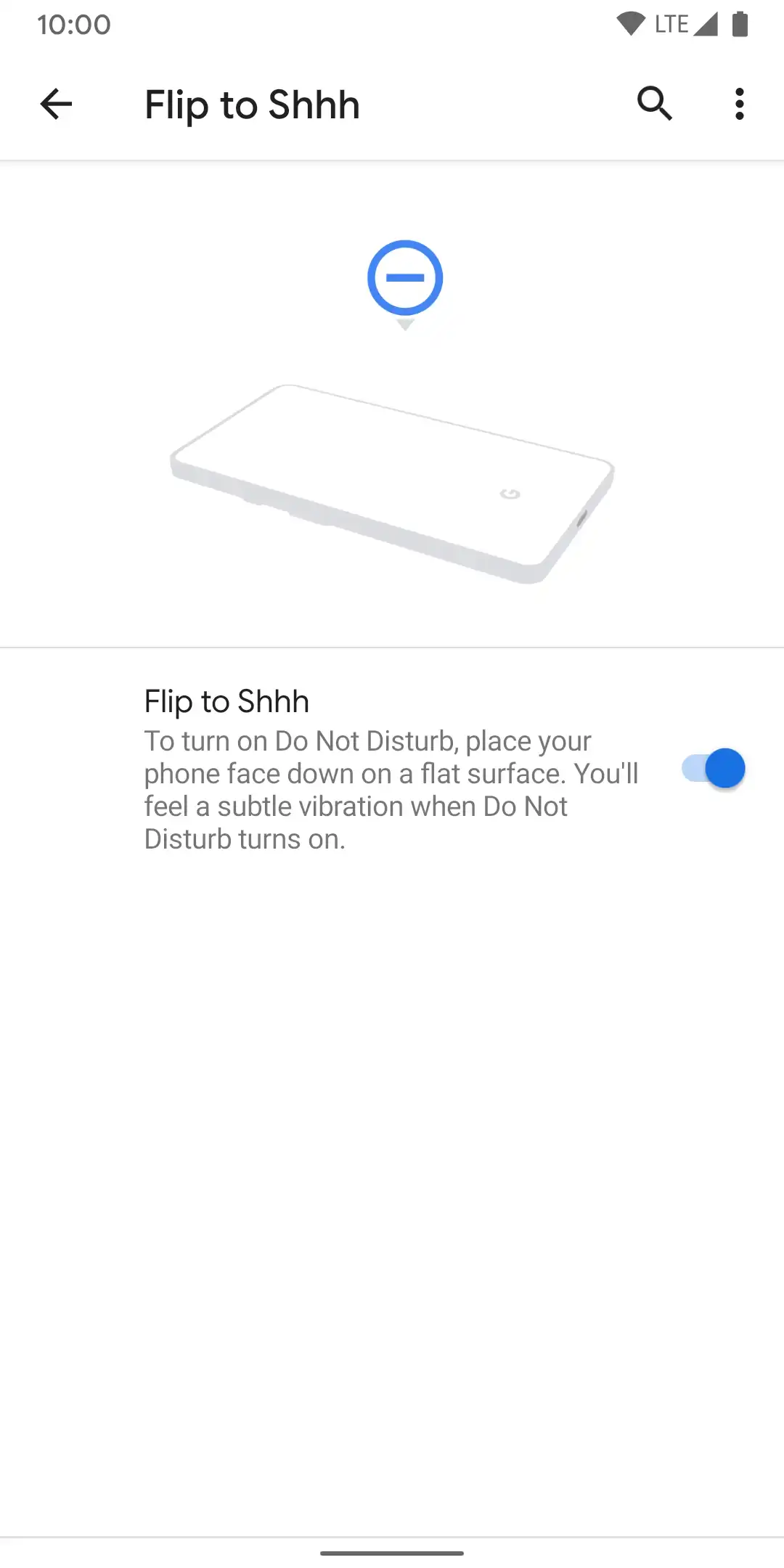
And that's it! You've successfully enabled Flip to Shhh on your Android device.
Final thoughts
Flip to Shhh is designed to automatically activate the Do Not Disturb mode when your Android phone is placed face down on a flat surface. This can be especially handy during meetings, dinners, or any other situation where you want to minimize disruptions. The feature adds a layer of convenience by providing a quick and intuitive way to manage your phone's notifications.
