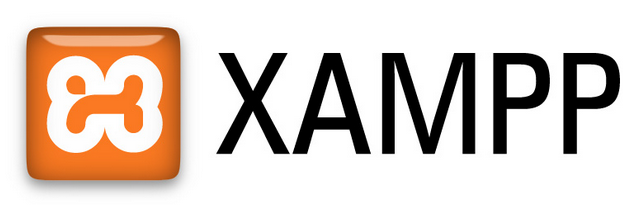Top 5 Awesome Resources to Use WordPress Offline
As WordPress is one of the best CMS in the world and people are diverting into WordPress from other blogging platforms. Due to its popularity WordPress made it easy to get its services on computer from localhost offline. And in this way, I found that out there are many resources to use WordPress offline but what I like is the most popular 5 ones. If you are willing to become coding master in WordPress you will need to use WordPress offline rather than online because there are many disadvantages to practice WordPress online.
So, I hope that it makes the scene. Let me just list down the top 5 awesome resources to use WordPress offline for newbie WordPress developers.
Awesome Resources to Use WordPress Offline for newbie WordPress developers
1. Xampp
XAMPP is an easy to install Apache Distribution for Linux, Windows, Mac OS X, and Solaris. Many people know from their own experience that it’s not easy to install an Apache web server and it gets harder if you want to add MySQL, PHP and Perl like web programming languages that why Xampp is here to help installing an apache web server offline in computer. Download and install Xampp in your computer and get started utilizing your web programming skills offline. Whether you are WordPress developer or simply a web developer all you need to do is to install Xampp and start building new WordPress plugins offline.
2. Wampserver
WampServer will install Apache, PHP5 and MySQL on your Windows system. WampServer comes with a service manager as a tray icon. It will allow you to easily manage your server. You can install all releases of Apache, MySQL and PHP as add-ons. With Wampserver you can install WordPress offline on your computer and start developing your WordPress plugins.
3. EasyPHP
EasyPHP Webserver is designed to give you personal web hosting offline inside of your computer. This includes all in one web hosting control panel and is able to turn a home server into an easy to use and manage secured web hosting server. And this will be the great solution for those newbies who want to practice WordPress development.
4. Ampps server
Ampps Server provides you an offline web server for your web development practice and supports Windows, Linux and MAC. AMPPS server is brought to you by Softaculous. Start developing your new WordPress plugins offline from computer without having to switch on the internet connection.
5. The Uniform Server
The Uniform Server is an offline server that enables us to run web applications on MS Windows-based computer. Developers can also use Uniform Server to test their web applications made on either PHP, MySQL, Perl, or the Apache HTTPd Server. It includes the latest versions of Apache2, Perl5, PHP5, MySQL5, phpMyAdmin, to use just download, unpack and run.