How to: Save Data Files Directly in Google Drive [WordPress]
I’m going to show you guys a simple way to add a Google Drive button in your WordPress blog posts/pages which will further let your readers save the data files directly in Google Drive. Save to Drive is actually a WordPress plugin enables your site users to save the data files to their Google Drive accounts from an arbitrary URL via their browser. Whenever a user hover over the Google Drive button, it will produce user details, much like Google+1 button.
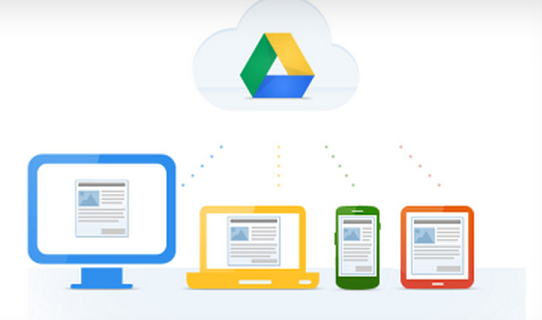
How it Works?
Using this plugin is really simple, and if you are trying to find “how to use this plugin”, just follow the steps below:
- Download Save to Drive WordPress plugin
- Install and activate it in your WordPress blog
- In order to add Google Drive button in your any blog posts/pages, all you need to do is to add the following shortcode inside post editor wherever you want to appear that button
[savetodrive url='https://downloads.wordpress.org/plugin/save-to-drive.1.0.zip' filename='save-to-drive-latest.zip']
It’s much like create a URL using HTML tag but what makes the above shortcode works is only the two parameters as:
- url – This is required, and add the full URL to the file which will be downloaded when a user clicks the Google Drive button
- filename – This is Optional, this is the name that the file will be saved as
That’s it…
