Congratulations WordPress blog users that Google developers have officially announced the Google Publisher Plugin (beta) for WordPress users. In this way, I thought to review that great WordPress plugin for AdSense publishers.
First of all, let me tell you that from now you don't need to locate your Google AdSense JavaScript codes in your WordPress templates files, widget areas, etc. After all the official Google Publisher Plugin (beta) will do this task for you within a couple of clicks.
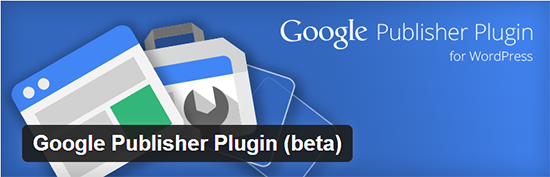
How to Use Google Publisher Plugin (beta) in WordPress?
All you need to do in order to use Google Publisher Plugin (beta) in WordPress, follow the steps below:
- Install and activate this plugin in your blog
- Go to Settings → Google Publisher Plugin
- Where you will need to login to your Google account
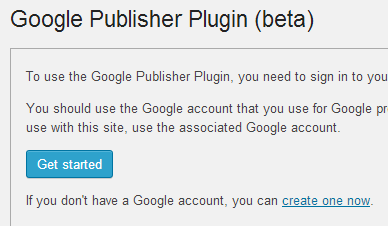
- Here it will verify your site via Google Webmaster Tools to get started placing AdSense ads in your blog
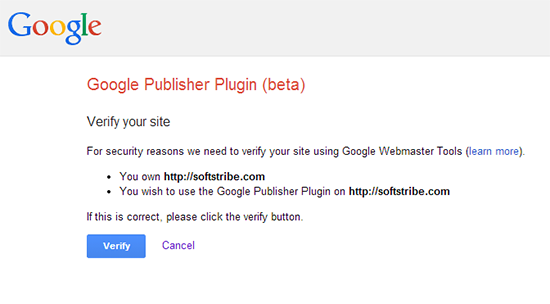
- Once Google identifies you it'll allow you to manage AdSense ads in your WordPress blog by giving you a clickable button of Manage Ads
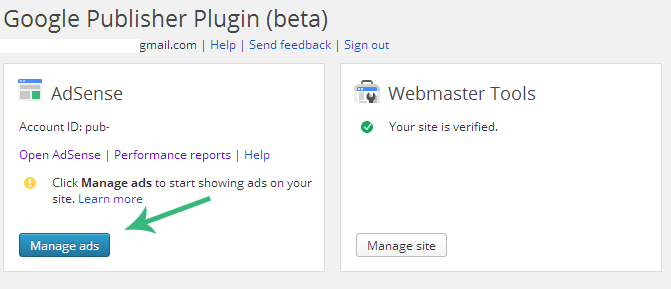
- On clicking the Manage ads button, the plugin will start analyzing your WordPress blog and if you already have placed AdSense ads in your blog manually it will show you the following message:
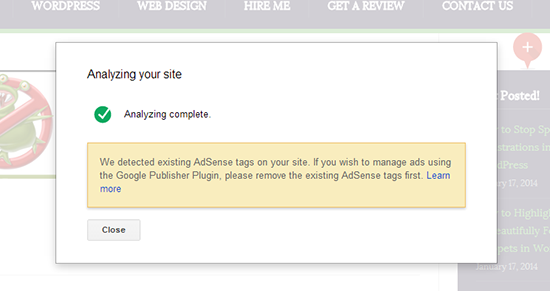
And you will be able to place ads by using this plugin once you remove the existing AdSense ads units from your blog 🙂
