Well, today we've already learnt about how to install Simple Mailing List Php script on your domain or sub-domain to use your own mailing system rather than using mailchimp, aweber, etc? Now, if you've just installed the mailing list php script on to your domain, then do create an opt-in form to grab more subscribers for your lists. Follow these steps on start creating Simple Mailing List Opt-in Form for your website.
Start creating the Simple Mailing List Opt-in
1. Goto https://www.yourdomain.com/SML2/lists.php or wherever you've uploaded the script. At the first step click the add a list:

2. Now, fill out the information list name, list owner, list description (optional) and then click the buttons save.
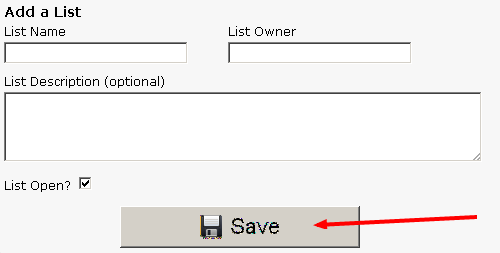
3. Now, copy the code that has created automatically when after clicking the buttons save. An example of the code, how it looks like:
<form action="process.php" method="post">
<p>Join our Daily Newsletters</p>
<p><label>Email<br /><input type="text" name="address" /></label></p>
<p><input type="hidden" name="return_to" value="" /></p>
<p><input type="hidden" name="lists[]" value="122" /></p>
<p><input type="submit" name="submit" value="Submit" /></p>
</form>4. Simply place the above code wherever you want to show the form in your website. You also can to add more field into opt-in form. Just click the button Data Collection and start adding your custom fields into the form.
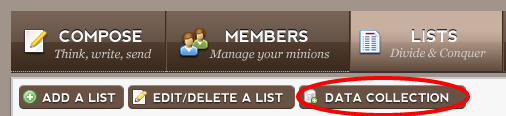
5. Move on to Add fields section and click the drop down menu of what type of field you want to create. If it is text like name, phone, etc do what I did. See this image:
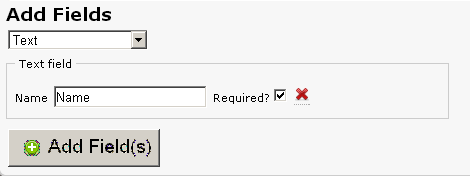
6. If you've just added the field then do click the add field(s) and see you'll your fields on the right side in available fields.
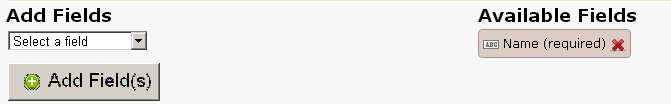
7. Goto to Lists and click the button Update. Now you can see that the field is in available section you can add in to the opt-in form directly from there.
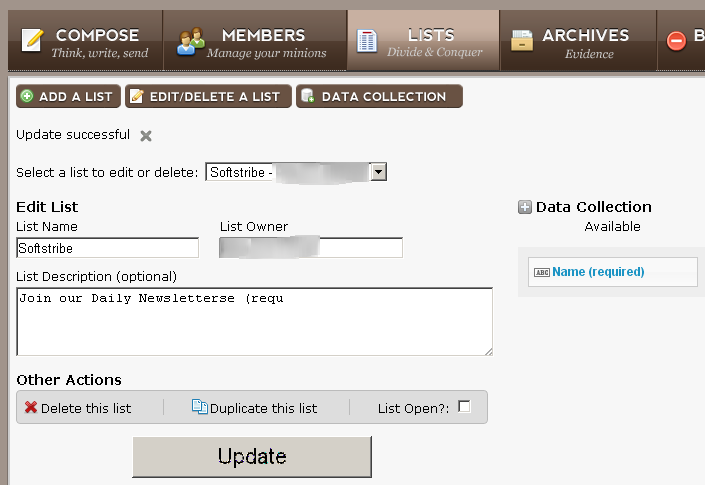
Well, All we have done thank you for reading. Good luck.




