I've been trying to find out how to add a Campaign Archive (list) in the posts and pages to display the sent emails from MailChimp to the subscribers. MailChimp Campaign Archive is a WordPress plugin which lets you add a simple shortcode within WordPress posts and pages to display the sent campaign archive. In just a few minutes the shortcode lists your latest MailChimp email campaigns linked to view the HTML version of each email.

How MailChimp Campaign Archive Plugin Works?
- Download, install and activate MailChimp Campaign Archive plugin
- To display emails from the list there are some shortcodes references that need be used in the posts
The shortcode contains an API key of MailChimp list, for example:
shortcode:
[mailchimp_campaigns apikey="xxxxxxxxxx" limit="10" order="ASC" link_text="title"]
How to Generate an API Key of MailChimp?
You can generate an API of MailChimp by following the two steps:
- Login to your MailChimp Account
- Try visiting this URL https://admin.mailchimp.com/account/api/
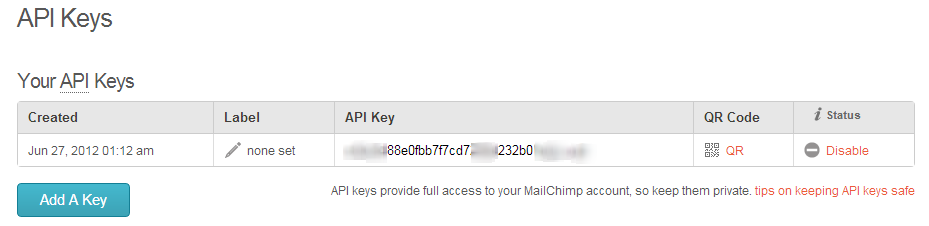
I hope, you will be able to get your MailChimp API key doing this.
Mini Guide about the Plugin
How to Limit the emails list?
You can limit the email links by adding the attribute in the shortcode (limit="1 to 1000″) integer between 1 and 1000.
How to order the list?
You Can be either set the attribute (order="ASC" or order="DESC" in the shortcode i.e, ascending or descending).
How to Specify the Link Text?
To specify the link text you just need to use the attribute (Can be link_text="subject" or link_text="title").
How to Specify the Status of Listening Emails?
To specify the status in the list use the attribute (status="sent", "save", "paused", "schedule", or "sending").
How to Categorize the Emails List?
To categorize the emails in the list your have to use the attribute (from_name="From Name" this will search automatically and list the emails containing the name you used).
How to show links from a MailChimp List?
To show email from specific lists, you can use the attribute within the shortcode list_id="list ID" and click the link to get list ID before clicking the link login once on MailChimp.



