Step-by-step Guide to Restore WordPress blog Database Backup Manually
A list of Top 10 Database Backup Plugins for WordPress that enable us to backup our blog databases automatically into…
A list of Top 10 Database Backup Plugins for WordPress that enable us to backup our blog databases automatically into…
Before I go into depth, I would love aware you that you can make WordPress blog database backup…
This tutorial is especially for those who want to know how to change the username and password in…
The one of the best way to make secure your WordPress site is that you should limit the…
Today, we are going learn how to change username in WordPress? There maybe lots of reason for why…
A simple, easy yet a powerful WordPress plugin let’s you improve your WordPress blog security in just a…
In this article we’ll show you how actually you can change your WordPress database prefix wp_ in your…
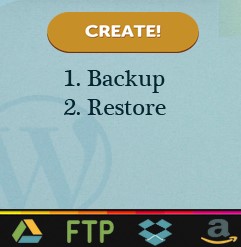
If you want to secure your website secured from being hacked you might wanna learn to protect it before…
Another way to secure your wp-config.php and .htaccess files by setting up specific permissions on these files using…

Watermark copyright text/logo in images of your WordPress blog. In order to protect your blog images you add…