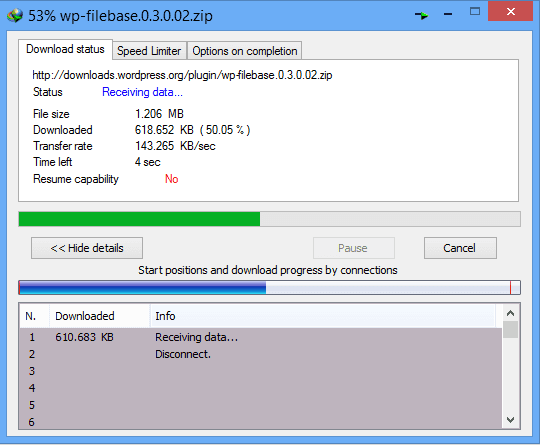We know that AutoCAD is really amazing architecturing tool for builders so they can design their real life projects on computers. AutoCAD helps them to visualize their big projects easily. AutoCAD has been very helpful for architects, engineers, and construction professionals and they have to rely on the innovative design tools in AutoCAD software to create precise 2D and 3D drawings.
Read also: You can download 32/64-bit AutoCAD now.
But let me tell you that AutoCAD Mechanical is not same. It is for manufacturing but it has all the functionalities of AutoCAD.
AutoCAD Mechanical 2017
In AutoCAD Mechanical, we have provided libraries of standards-based parts and tools to help accelerate mechanical CAD. Well, AutoCAD Mechanical can be installed very easily but you have to be patient, it take some time to be installed in your system because high-end features and quality.
However, once the AutoCAD Mechanical is installed in your system, you will definitely say the 'wait was worth it. You will surely love the software's user-interface where software features are in real professional way. It will increase your productivity of working online.

You can draw basic geometrical shapes to start your projects easily with the most advance tools of AutoCAD Mechanical. To shape the elements, you have to switch on the grid and you can also add anchor points in order to fully customize the shapes. Have a look at the screenshot below to have an idea how shapes and anchor points works.
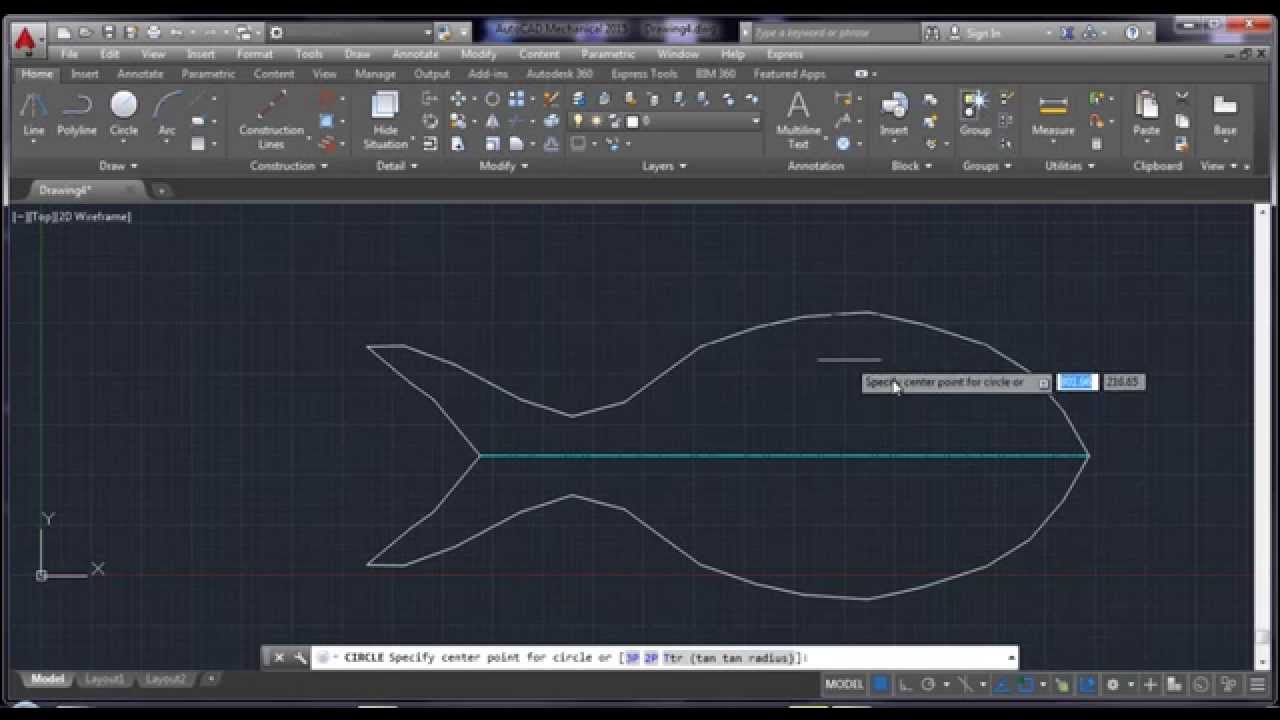
Most of all, I love the way we create 3D objects easily. You have provided hell amazing tools, that actually helps us to perform 3D operation.
AutoCAD Mechanical Features
By the way, the features are listed below are added to AutoCAD Mechanical but not included in 2017 version because some are new and still need to be updated in 2017 versions. However, overall features are below but not least 😛
- Command preview and contextual menus
- 700,000 standard parts and features
- Document 3D CAD models
- Reusable mechanical drawing detailing tools
- Layer management
- Hidden lines
- Mechanical drafting standards update
- Machinery generators and calculators
- Custom part publishing support
- Extended draw toolbar for manufacturing
- Infer constraint integration
- Content manager Standard Parts live update
- Custom content library
- Note template gallery
- Total mass in bill of materials (BOM)
- Autodesk Synergy for mechanical engineering
- Smart mechanical engineering dimensions
- Support for international drafting standards
- Associative balloons and bills of materials
- Dimension in-place editor
- Bill of materials (BOM) migration
- JIS and DIN content libraries
- Autodesk Content Explorer
- Mechanical drafting annotation monitor
Technical Setup Details
- Name: AutoCAD Mechanical 2017
- File Name: acadm2017 _x32.iso, acadm2017 _x64.iso
- Full Setup Size: 3.82 GB (x86), 4.88 GB (x64)
- Setup Type: Offline Installer / Full Standalone Setup:
- Compatibility Architecture: 32 Bit (x86) / 64 Bit (x64)
- Latest Version Release Added On: 18th Mar 2015
- License: Free Trial
- Developers: Autodesk
System Requirements
- OS: Windows 7/8/8.1
- RAM needed to perform: 2GB
- Hard Disk: 6GB of free space
- Processor: 3GHz Intel Pentium 4 or higher is better
Download the AutoCAD Mechanical 2017 and if you don't know how to install ISO file in your Windows or PC then simply follow this.