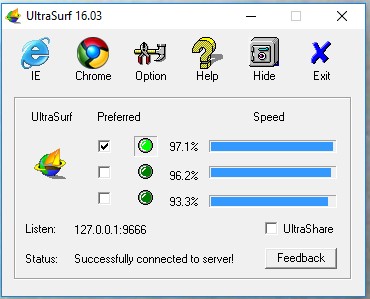Turn computer into Proxy-based server with Ultrasurf [Proxy Server]
Recently, we published an article with the list of 100% working VPN proxy sites online in 2017 and I thought to write this article for those who are trying to make their computer a proxy-based server.
Why would someone want to make their computer a proxy-based server because sometimes we look for information online that includes deep web searches and for that many sites are already blocked by our ISP (Internet Service Provider), in order to bypass the restrictions, we use proxy sites, servers online to access blocked websites. If you access the deep web more frequently, then it would be a good idea to make your personal PC a proxy-based server with Ultrasurf software.
Creating a proxy-based server on your personal computer can be an effective way to bypass internet censorship, enhance online privacy, and access restricted content. Ultrasurf, developed by UltraReach Internet Corporation, is a free, lightweight tool designed for this purpose. This guide provides a comprehensive overview of Ultrasurf, its features, installation process, and answers to frequently asked questions.
Ultrasurf (Privacy, Security, Freedom)
Ultrasurf is a free software application that enables users to bypass internet censorship and protect their online privacy. Originally developed to help users in China circumvent the Great Firewall, Ultrasurf has gained global popularity for its simplicity and effectiveness. It works by creating an encrypted tunnel between your computer and a network of proxy servers, allowing you to access blocked websites and hide your IP address.
Ultrasurf is a computer-based software that you can install on your computer to protect your online privacy and access the deep web on your computer without any restrictions. Ultrasurf is a production by Ultrareach Internet Corporation which was created with a sole purpose of helping online users to access blocked websites.
Ultrasurf is one of the most popular proxy software worldwide to bypass the ISP restrictions. Ultrasurf is a pro-privacy software that helps you to bypass internet censorship and protect their online privacy. Ultrasurf is already being used by millions of people worldwide.
Why Ultrasurf?
- Circumvent internet censorship
- Encrypt online communications
- Hide your IP from websites visited
- No installation required
- Fast page loads
- Easy to use
Key Features of Ultrasurf
- Ultrasurf is a portable application that doesn’t require installation. Simply download and run the executable file.
- Access websites and services that are blocked by your ISP or government.
- Ultrasurf uses strong encryption protocols to secure your data and protect your privacy.
- By routing your traffic through proxy servers, Ultrasurf masks your real IP address.
- Ultrasurf offers quick connection speeds and a user-friendly interface.
- Use Ultrasurf without creating an account or providing personal information.
You can also access Ultrasurf in your Android smartphone/tablet if you want to access blocked websites on your phone.
How to make your computer a Proxy-based server with Ultrasurf
Don’t worry, Ultrasurf protects your privacy online by hiding your web IP address, clears browsing history, cookies, and more. It is secure because it uses strong end-to-end encryption to protect your data transfer from being seen by third parties. So, just focus on your work and use Ultrasurf bypass internet censorship to browse the internet freely.
To make your computer a proxy-based server with ultrasurf, follow the steps:
First of all, download Ultrasurf software in your PC, extract the downloaded zip file, in your PC. Once done, double-click u.exe file.
Once, the Ultrasurf software runs on your PC, you will be able to surf the web anonymously. The above screenshot shows, the status: connected or not connected.
Configure Browser Settings
Ultrasurf works seamlessly with Internet Explorer. For other browsers like Firefox or Chrome, you may need to configure the proxy settings manually.
Firefox:
- Go to
Options>Network Settings. - Select
Manual proxy configuration. - Set HTTP Proxy to
127.0.0.1and Port to9666. - Check the box for
Use this proxy server for all protocols.
Chrome:
Install the Ultrasurf Chrome Extension.
Activate the extension to route your traffic through Ultrasurf’s proxy servers.
Frequently Asked Questions (FAQs)
Q1: Is Ultrasurf free to use?
Yes, Ultrasurf is completely free and doesn’t require any registration or subscription.
Q2: Does Ultrasurf keep logs of my online activity?
Ultrasurf does not log user activity, ensuring your browsing remains private.
Q3: Can I use Ultrasurf on macOS or Linux?
Currently, Ultrasurf is primarily designed for Windows and Android platforms. There is no official support for macOS or Linux.
Q4: Is Ultrasurf a VPN?
Ultrasurf functions similarly to a VPN by encrypting your traffic and masking your IP address, but it’s technically a proxy-based tool rather than a full-fledged VPN.
Q5: Can I use Ultrasurf to access streaming services?
While Ultrasurf can help bypass certain geo-restrictions, it may not be effective for all streaming platforms, especially those with advanced VPN detection mechanisms.
Video Tutorial: Getting Started with Ultrasurf
Ultrasurf is a powerful and user-friendly tool for bypassing internet censorship and enhancing online privacy. Whether you’re looking to access blocked content or protect your personal information, Ultrasurf offers a reliable solution without the need for complex configurations or subscriptions.