3 Best Code Editors (Syntax Highlighters) in 2018
Coding is one of the best thing that have happened in my life and I literally can’t live without it. Coding has become my passion. It is a tough job to do in default notepad editor because you don’t get to know from where code is starting.
Best code editors are available on internet that you can use to code faster and smoother. Coding editors will give you the ability to highlight your code starting and ending points. You can code faster because of autocode complete command.
Code editors are also known as syntax highlighters. In this article, you will find best code editors in 2018 that can really boost your productivity. Download best syntax highlighters of 2018 and get you coding work done instantly.
Best Code Editors in 2018
Following are the 3 Best Syntax highlighters in 2018:
Visual Studio Code
Visual studio code editor is one of the best code editor of 2018 and you might wanna try out its new features. New features are mind-blowing. Visual studio code is created by Microsoft team and the best part is i.e., it is open-source. It supports Mac OS X, Windows, Linux and Electron / Atom Shell. Visual studio syntax highlighter combines streamlined UI with rich code assistance. Write down your coding faster in modern editor with amazing navigation.
Sublime Text Editor
It is the second best syntax highlighter in 2018. Mostly people don’t use it because you will have to go premium in order to access feature-rich sublime text editor. However, it is still best code editor if you don’t buy it.
Sublime gives you out class features to access your files more efficiently. By simply using Goto Anything you can open files with a few keystrokes, and instantly jump to symbols, lines or words. This syntax highlighter’s multiple selections enables you to change many code lines at the same time, rename variables and manipulate files faster. Start using Sublime text editor to easily make ten changes at the same time, not one change ten times.
This syntax highlighter is customizable and you can use key bindings, snippets, menus, completions, macros and more. It customizable with simple JSON files. It is flexible to use and you can make changes to settings by per-file type and per-project basis.
You have the ability to work on wide-screen monitor using the split editing support in sublime text editor. Sublime helps you to edit multiple files side by side. Since, we know that Windows supports multiple screen features that you can now take advantage of multiple monitors by editing, and using multiple splits in each window.
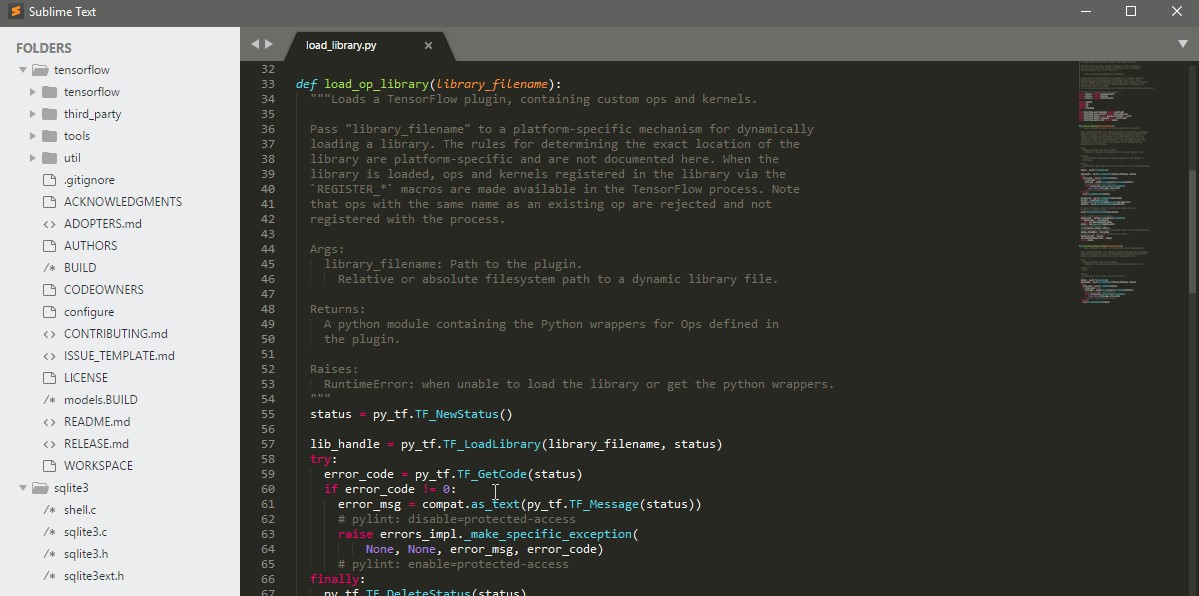
Notepad++
Notepad++ code editor is free and open-source. Download notepad++ and replace default Windows notepad with several coding languages support.
Features
- Syntax highlighting
- Word completion, function completion and function parameters hint
- Multi-view
- WYSIWYG
- Multi-document (tab interface just chrome browser)
- PCRE (Perl Compatible Regular Expression) Search/Replace
- Bookmarking feature support
- Macro recording and playback
- Zoom in and zoom out
- Multi-Language environment supported
