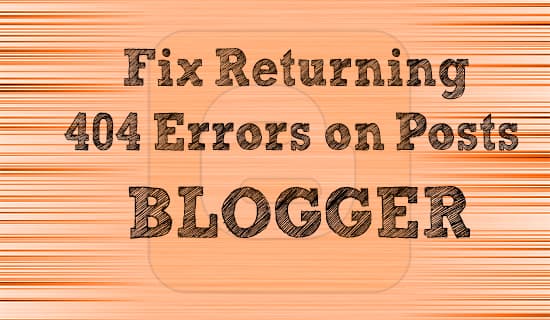This is Blogger tutorial, in which I'm going to show you how to add subscription widget each blog post. This will bring you more feed subscribers to Blogger blog and get you more feeds traffic too, once your visitors start subscribing with your feeds. This subscription widget helps your visitors to subscribe with your daily RSS feeds directly in their inbox. If you are Blogger, then you will know the importance of this subscription widget very well. The reason behind every blogger (person) success are subscribers.
As I have already written an article for Genesis Framework users about adding signup newsletter box below post content in Genesis or if you are not a Genesis users, try these 10 FREE Newsletter WordPress Plugins.
Adding Subscription Widget to Blogger
Follow the steps below:
<data:post.body/>
3. If you see more than one code "<data:post.body/>" then add the following line of codes above/below the second matched term "<data:post.body/>".
<b:if cond='data:blog.pageType == "item"'>
<img align='left' border='0' height='35' src='https://3.bp.blogspot.com/-Yy73pPghmvY/UgHiscLEZYI/AAAAAAAACqw/NlQUM7m_F3w/s1600/Facebook_Like.png' width='35'/> If you enjoyed this post and wish to be informed whenever a new post is published, then make sure you <a href='https://softstribe.com/go/SoftstribeFeeds/' target='_blank'> Subscribe to our regular Email Updates</span></b></a></span>! <br/></div></b:if>
Finally, replace the highlighted lines from the above snippets. Almost all done...