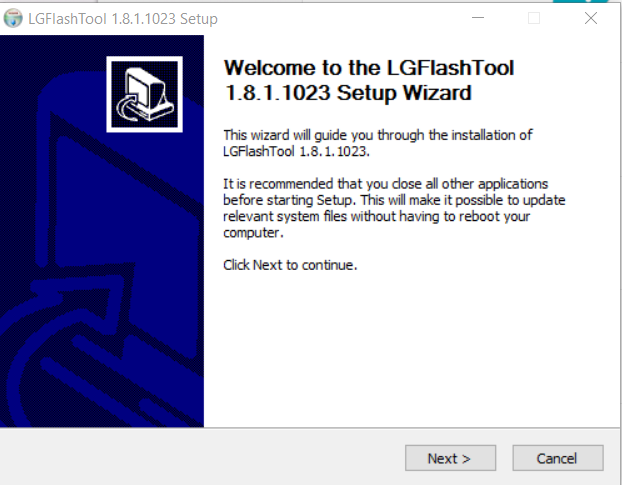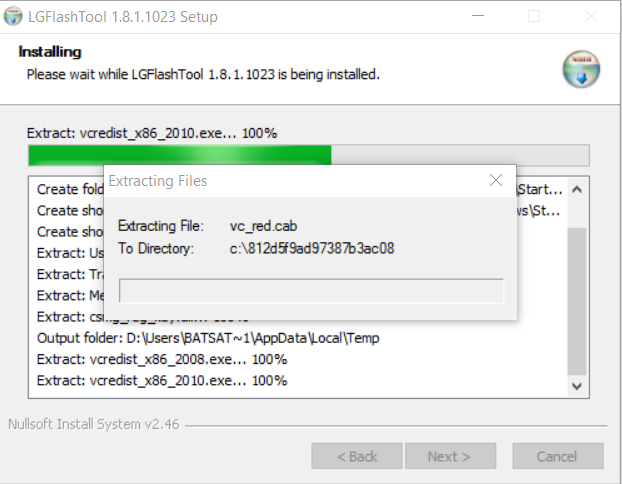Download & Install LG 1.8.1.1023 Flashing Tool 32-bit Setup
Lately, our users are asking us to update the latest Android flashing tools for different smartphone manufacturers. Recently, we published Odin flashing tool for Samsung smartphone users.
Flashing tool is really important when it comes to updating your Android smartphone ROM with custom ROM, or official stock ROM. However, before flashing you must unlock the bootloader of your device and by doing that you will void your smartphone warranty. In this article, you will be able to download the LG flashing tool for your smartphone and then you can enjoy installing custom ROMs i.e., cyanogenmod or lineage there are many.
LG 1.8.1.1023 Flashing Tool 32-bit Setup
- Download LG Flash Tool Setup
- Extract the .zip file and double-click the setup
- Click next and choose directory where you wish to install LG flashing tool in Windows
- Now, it will automatically and take care of Visual C++ and other .Net framework
After the setup is completely installed you will be able to connect your LG smartphone with your computer and flash it with whatever ROM you want.