How to Use Google Drive as WordPress CDN
CDN is one of the best ways to speed up a website because it helps you to reduce internal server requests and improves page loading time. There is another guide on how to use free CloudFlare CDN for WordPress blogs. However, if you are looking to use an effective CDN then you must try Google Drive as WordPress CDN.
Using a CDN (Content Delivery Network) is very important to give fast content delivery to your readers. In this regards Google Drive have played a really powerful role in delivering fast content to your website users. Google Drive as WordPress CDN makes it even easier to use it as CDN for your WordPress blog. CDN can make your blog even faster than ever, it also improves yslow grade of your blog.
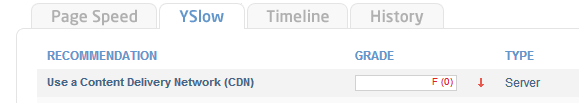
If you are reading this article you will find how to use Google drive as WordPress CDN and it is best way to make a WordPress site fast.
How to Use Google Drive as WordPress CDN
Google Drive As WordPress CDN is a plugin that helps you to easily and automatically syncs your site’s static files like images to your own Google Drive Account. Afterwards, these static files will be delivered from your Google Drive account to the users who visit your webpages. This reduces the load of your webserver and decreases page load time as well as the server requests. Check the screenshot below:

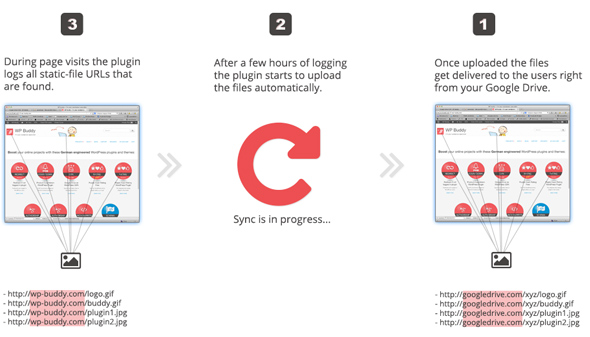
Thanks for it, but google drive provides just 15GB space and how it can reset the bandwidth every month?
Well, thanks for commenting but you will need to upgrade to get more bandwidth. Simple.
Thanks for the knowledge. But I think using CDN is the last thing to do for SPEED UP the web.
CSS and Javascript handling is my first priority. Am I wrong about what I’ve thought?
Yeah you are absolutely right but you are just missing images? Images should also be served by CDN in order to prevent page load size.
Can you explain me, What is the Benefit of Google Drive WordPress CDN,
Please give me Reply soon
Well, it is more like paid CDN that offers you to make your site lightweight by loading the static images, js and css via google drive server 🙂
I am really gonna try this as google database are available for every part and too high speed. Surely great post.